Agilent Technologies B1500A Betriebsanweisung
Stöbern Sie online oder laden Sie Betriebsanweisung nach Messen, Testen & Steuern Agilent Technologies B1500A herunter. Agilent Technologies B1500A User`s guide Benutzerhandbuch
- Seite / 628
- Inhaltsverzeichnis
- LESEZEICHEN
- Agilent B1500A 1
- Manual Part Number 2
- Warranty 2
- Technol o gy Licenses 2
- Restricted Rights Legend 2
- Safety Summary 5
- Safety Symbols 7
- /HRSMU の場合は最大± 100 9
- B1500 を設置すること。 9
- Precautionary Statement 12
- Working in Comfort 13
- In This Manual 15
- Online Documents 17
- Utilities 18
- Contents 19
- 1 Getting Started 33
- To Turn On/Off B1500A 35
- To Turn B1500A On 36
- To Turn B1500A Off 36
- To Launch EasyEXPERT 38
- If Only One Workspace Exists 39
- To Create Workspace 40
- To Select Workspace 41
- To Use Application Test Mode 42
- Test Definitions 43
- To Use Classic Test Mode 44
- To Perform Measurement 46
- To Use Test Result Editor 47
- To Use Analysis Tools 48
- 2 Introduction 49
- Application Library 50
- Overview 51
- Agilent EasyEXPERT Software 53
- Front View 55
- About screen adjustment 56
- To disable the touch panel 57
- Rear View 58
- *1'8 64
- &RPPRQ 64
- About SMU 65
- B1510A High Power SMU 66
- B1511A Medium Power SMU 69
- B1517A High Resolution SMU 72
- To connect ASU 75
- Before using 1 pA range 75
- B1520A Multi Frequency CMU 76
- 300 k7 range 78
- 50 7 range 78
- B1525A High Voltage SPGU 79
- B1530A WGFMU 80
- Specifications 81
- Specification Conditions 82
- Mainframe 83
- MPSMU/HRSMU 85
- Introduction 86
- Measurement accuracy 87
- Connection path control 88
- value in mV) 90
- SMU Common Specifications 92
- SMU Supplemental Information 93
- ± 1 mV (HPSMU) 94
- SCUU/GSWU 101
- Point Time Voltage 107
- Selector 108
- Selector Adapter 108
- WGFMU/RSU 109
- Functions 113
- Application library 113
- Measurement mode details 114
- Analysis capabilities 117
- Auto analysis function 117
- Graph plot 118
- Other functions 118
- Furnished Software 119
- Features and benefits 120
- System requirements 121
- General Specifications 123
- Accessories and Options 124
- 3 Installation 131
- Requirements 133
- Ventilation Requirements 134
- Power Cable 134
- Installation 135
- Inspection and Installation 136
- To Perform Initial Setup 137
- Other Windows setup 138
- To Change GPIB Address 139
- To Enable System Controller 140
- Installing Accessories 141
- To Set up 16442B 142
- To Connect 16442B 142
- To Connect Connector Plate 144
- To Connect ASU 147
- Figure 3-2 To Connect ASU 149
- About ASU output cables 150
- To Connect SCUU/GSWU 151
- 6&88 152
- About SCUU output cables 153
- To Connect GNDU Adapter 155
- To Interconnect SPGUs 156
- Mounting Connectors 157
- ï ï0[ 158
- 158
- To Make an Interlock Circuit 159
- To Connect GNDU Output 162
- To Connect SMU Output 163
- To Minimize Leakage Current 164
- To Connect MFCMU Output 169
- Stop key 170
- Using Test Fixture 171
- 6089 $0D[ 172
- 'UDLQ 172
- 6XEVWUDWH 172
- To Reduce Leakage Current 173
- '87 174
- To Measure Low Resistance 175
- Switching Matrix 177
- Required Conditions 178
- )25&(RU6(16($ 183
- )25&(RU6(16(% 183
- ,QVXODWRU 183
- 7ULD[LDO&DEOH 183
- Maintenance 185
- About Plug-in Modules 186
- Module Type and Locations 187
- 4 Using EasyEXPERT 189
- Touch Screen Operation 191
- Start EasyEXPERT 192
- Workspace Configurator 193
- If there is one workspace 194
- Using EasyEXPERT 196
- Main Screen 198
- Main Screen GUI 199
- Run Option 206
- Data Display Manager 207
- Data Display Properties 208
- Test Result Editor 209
- Test Results Data Filter 210
- Export in My Format 210
- Test Results Data Auto Export 212
- Test Results Data Properties 214
- Application Test 215
- Quick Test 217
- Repeat Measurement Setup 219
- Organize Preset Group 221
- Calibration 223
- SMU Zero Cancel 224
- CMU Calibration 225
- Configuration 229
- SMU/PG Selector 233
- Event Log 233
- Extended Configuration 234
- Standby Channel Definition 238
- Data Display 239
- About Display Mode 240
- Updating Data Calculation 240
- Append Measurement 240
- Multi Display Function 240
- Data Display GUI 241
- EPSHPIJLIRUSQJIRUPDW 242
- &RS\WR&OLSERDUG 244
- 3DVWHWR:RUG3DG 244
- 3DVWHWR1RWHSDG 244
- Display Setup 250
- Graph Properties 251
- List Display Properties 252
- Tool Bar 252
- Data Status 255
- Mouse/Touch Panel 256
- Rotary Knob 256
- Softkeys 256
- Keyboard 257
- Preview Window GUI 262
- Preview Settings 264
- Text File Export settings 265
- 5Classic Test Definition 269
- If You Use GNDU (Ground Unit) 271
- I/V Sweep 272
- Channel Setup 273
- Measurement Setup 274
- + Ratio × VAR1 outpu 275
- Offset value 275
- Multi Channel I/V Sweep 277
- I/V List Sweep 281
- Define vector data 286
- I/V-t Sampling 289
- C-V Sweep 294
- Direct Control 298
- Advanced Setup 302
- Primary Setup 303
- Command Setup 304
- ReadDataBuffer 305
- Function Setup 310
- Auto Analysis Setup 311
- Classic Test Definition 315
- SMU Range Setup Window 316
- To use 1 pA range 317
- Advanced Setup Window 319
- CMU Range Setup Window 321
- Switching Matrix Control 323
- SPGU Control 325
- SPGU Pulse Setup Window 327
- Load Z Setup Window 329
- Pulse Switch Setup Window 330
- SPGU ALWG Setup Window 331
- Define ALWG Waveform Window 332
- Waveform Pattern Editor 335
- 6 Application Test Definition 337
- Test Definition Window 339
- Test Specification 341
- Define Layout GUI 346
- Properties 348
- To Select Entry Fields 349
- To Move Entry Fields 349
- Test Output 350
- Analysis Parameter Definition 351
- Test Contents 352
- Debugging Test Contents 357
- Variable Inspector 358
- External Variable Setup 359
- Local Variable Definition 360
- Program Component 362
- Auto Analysis 363
- Data Display Control 366
- Display Data Setup 367
- GPIB I/O 369
- Data Store Control 375
- Command Execution 376
- Using Command Execution 378
- Defining Format Field 381
- Setup Example 382
- 7 Function Details 383
- • “SMU CMU Unify Unit” 384
- I/V Sweep Measurement 385
- Output Range 386
- Basic Sweep Measurement 386
- Pulsed Sweep Measurement 391
- Function Details 393
- Figure 7-7 SMU Pulse 393
- Voltage or current 394
- I/V-t Sampling Measurement 395
- Time data and index 396
- Setup Parameters 397
- Time Data and Index 399
- Stop Condition 400
- C-V Sweep Measurement 401
- About Impedance Measurements 403
- Error Correction 406
- SPGU Module 408
- PG Operation Mode 409
- SPGU Pulse Setup Parameters 410
- Simultaneous output: 412
- Sequencial output: 412
- ALWG Operation Mode 416
- Sweep Abort Function 418
- Standby Function 419
- To Use Standby Function 421
- Bias Hold Function 422
- Current Offset Cancel 424
- Module type 425
- SMU CMU Unify Unit 426
- Before using SCUU 427
- Atto Sense and Switch Unit 428
- Before using ASU 429
- SMU Ranging Mode 431
- Auto Ranging 432
- Limited Auto Ranging 433
- Fixed Range 433
- Compliance Range 433
- SMU Compliance 435
- Power Compliance 436
- To Set Compliance 437
- SMU Pulse 438
- SMU Measurement Time 439
- Overhead Time 441
- To Specify Source Output Time 441
- Wait Time 442
- Multiple Measurement Channels 443
- SMU Filter 444
- SMU Series Resistor 445
- Interlock Function 446
- Auto Power Off Function 447
- Initial Settings 448
- 8 Built-in Programming Tool 451
- Variables and Expressions 453
- Constants 454
- Literals 455
- Built-in Functions 456
- Read Out Functions 456
- B=delta(A) 459
- C=diff(A,B) 459
- C=integ(A,B) 461
- B=isValid(A) 461
- B=lgt(A) 461
- B=log(A) 462
- C=mavg(A,B) 462
- B=string(A) 464
- B=swmToModule(A) 464
- B=tan(A) 464
- B=value(A) 464
- Functions for Line 466
- Script Program Statements 469
- Built-in Programming Tool 474
- 9 If You Have a Problem 475
- When You Operate B1500A 477
- ASU is not Detected 478
- To Simplify the Connections 479
- When You Perform Measurement 480
- Measurements 482
- Measurement 484
- To Make Backup 486
- To Check Module Slots 486
- Data Backup and Recovery 488
- Folders to Backup 489
- To Make Database Backup 489
- To Restore Database Backup 490
- To Make Backup of Other Data 491
- B1500A System Recovery 493
- To Initialize Database 494
- To Restore Database 495
- Updating EasyEXPERT 496
- Error Codes 497
- Agilent FLEX Execution Error 522
- AC test 540
- 3465 IM short test failed 544
- If You Have a Problem 552
- Application Test Definitions 555
- B1500A SMU 2 564
- Maximum Measurement Value 565
- Capacitance (F) 566
- HPSMU/MPSMU/HRSMU/ASU 568
- Reading Accuracy (%) 576
- Offset Accuracy (F) 576
- License Management Tool 601
- Setup File Converter 602
- Setup File Converter GUI 603
- Utility Programs 604
- SetupFileConverter.exe 605
- hu¿hÉ_uU=Ë 614
- uËh¿É_uU=Ë 614
- Desktop EasyEXPERT 619
- About Desktop EasyEXPERT 620
- System Requirements 621
- To Install Desktop EasyEXPERT 622
- To Start Desktop EasyEXPERT 623
- Execution Mode dialog box 623
- Start EasyEXPERT window 624
- Using 4155B/4156B/4155C/4156C 626
Inhaltsverzeichnis
Agilent TechnologiesAgilent B1500ASemiconductor Device AnalyzerUser’s Guide
PRECAUTIONS POUR COMMOTION A HAUTE TENSIONUne tension dangereuse (max. ± pour HPSMU; 200 Vdc, max. ± pour MPSMU/ HRSMU; 100 Vdc) émanant du dispositi
2- 52 Agilent B1500 User’s Guide, Edition 7IntroductionSpecificationsTable 2-28 Example of calculated C/G measurement accuracyFrequencyMeasured Capaci
Agilent B1500 User’s Guide, Edition 7 2- 53IntroductionSpecificationsSCUU/GSWUSCUU: SMU CMU Unify UnitGSWU: Guard Switch UnitThe SCUU multiplexes the
2- 54 Agilent B1500 User’s Guide, Edition 7IntroductionSpecifications• SCUU supplemental information•SMU pathOffset current: < 20 fAOffset voltage:
Agilent B1500 User’s Guide, Edition 7 2- 55IntroductionSpecificationsAdditional errors (for SMU voltage output accuracy): ± 100 μV (open load)• DC bia
2- 56 Agilent B1500 User’s Guide, Edition 7IntroductionSpecificationsHV-SPGUHV-SPGU: High Voltage Semiconductor Pulse Generator Unit• Number of output
Agilent B1500 User’s Guide, Edition 7 2- 57IntroductionSpecificationsTable 2-29 Pulse range and pulse parameterItemValue aa. Unless otherwise stated,
2- 58 Agilent B1500 User’s Guide, Edition 7IntroductionSpecificationsTable 2-30 Pulse/DC output voltage and accuracy• ALWG (arbitrary linear waveform
Agilent B1500 User’s Guide, Edition 7 2- 59IntroductionSpecifications• Programmable timing range: 10 ns to 10 s, 10 ns resolution• SPGU supplemental i
2- 60 Agilent B1500 User’s Guide, Edition 7IntroductionSpecificationsSelectorAgilent 16440A SMU/pulse generator selector switches either a SMU or PGU
Agilent B1500 User’s Guide, Edition 7 2- 61IntroductionSpecificationsWGFMU/RSUWGFMU: Waveform Generator/Fast Measurement UnitRSU: Remote-sense and Swi
Achtung! Gefährliche SpannungVon den Geräten Agilent B1500 können Spannungen an den Anschlüssen “Force, Guard und Sense” von bis zu 200 V ausgehen. U
2- 62 Agilent B1500 User’s Guide, Edition 7IntroductionSpecificationsThe V Monitor terminal outputs a buffered signal equal to 1/10 of the Output term
Agilent B1500 User’s Guide, Edition 7 2- 63IntroductionSpecificationsTable 2-31 Measurement functions, voltage forcing, voltage measurement, and curre
2- 64 Agilent B1500 User’s Guide, Edition 7IntroductionSpecificationsTable 2-34 Voltage force accuracy, resolution, and timingTable 2-35 ALWG function
Agilent B1500 User’s Guide, Edition 7 2- 65IntroductionSpecificationsAgilent EasyEXPERT SoftwareFunctions• Operation mode• Application test mode• Clas
2- 66 Agilent B1500 User’s Guide, Edition 7IntroductionSpecificationsMeasurement mode detailsAgilent B1500A supports the following measurement modes:•
Agilent B1500 User’s Guide, Edition 7 2- 67IntroductionSpecifications•CONSTA source unit can be set as a constant voltage or current source depending
2- 68 Agilent B1500 User’s Guide, Edition 7IntroductionSpecificationsMeasurement time resolution: 100 μs• Standby modeSMUs in “Standby” remain program
Agilent B1500 User’s Guide, Edition 7 2- 69IntroductionSpecifications• q: Electron charge, 1.602177E-19 C• k: Boltzman’s constant, 1.380658E-23• ε (e)
2- 70 Agilent B1500 User’s Guide, Edition 7IntroductionSpecifications• Read out functionsThe read out functions are built-in functions for reading var
Agilent B1500 User’s Guide, Edition 7 2- 71IntroductionSpecifications•Trigger I/OOnly available using GPIB FLEX commands.Trigger in/out synchronizatio
Precautionary StatementAgilent B1500 Semiconductor Device Analyzer operates in the Microsoft Windows XP Professional environment. Agilent B1500 requir
2- 72 Agilent B1500 User’s Guide, Edition 7IntroductionSpecificationsAgilent Desktop EasyEXPERT SoftwareDesktop EasyEXPERT is the same software that i
Agilent B1500 User’s Guide, Edition 7 2- 73IntroductionSpecifications• Automatic data exportDesktop EasyEXPERT has the ability to automatically export
2- 74 Agilent B1500 User’s Guide, Edition 7IntroductionSpecifications• Supported instruments:B1500A, 4155B, 4156B, 4155C, and 4156CSupported 4155/4156
Agilent B1500 User’s Guide, Edition 7 2- 75IntroductionSpecificationsGeneral Specifications• Temperature rangeOperating +5 °C to +40 °CStorage -20 °
2- 76 Agilent B1500 User’s Guide, Edition 7IntroductionAccessories and OptionsAccessories and Options Agilent B1500A is furnished with the following a
Agilent B1500 User’s Guide, Edition 7 2- 77IntroductionAccessories and OptionsTable 2-36 lists the options and the available accessories for Agilent B
2- 78 Agilent B1500 User’s Guide, Edition 7IntroductionAccessories and OptionsE5288A Atto Sense and Switch Unit (ASU)E5288A-001 Add triaxial and D-sub
Agilent B1500 User’s Guide, Edition 7 2- 79IntroductionAccessories and Options16442B Test fixture16442B-010 Add triaxial cables, 1.5 m, 4 ea.16442B-01
2- 80 Agilent B1500 User’s Guide, Edition 7IntroductionAccessories and Options16493G Digital I/O connection cable16493G-001 1.5 m length16493G-002 3 m
Agilent B1500 User’s Guide, Edition 7 2- 81IntroductionAccessories and Options16493R Accessories for WGFMU16493R-001 60 cm cable between WGFMU and RSU
Working in ComfortTo optimize your comfort and productivity, it is important that you set up your work area correctly and use your instrument properly
2- 82 Agilent B1500 User’s Guide, Edition 7IntroductionAccessories and Options16495F Connector plate w/ 12×triax., Interlock, GNDU16495F-001 Bulkhead
3 Installation
3- 2 Agilent B1500 User’s Guide, Edition 7InstallationThis chapter describes how to install Agilent B1500A and accessories.• “Requirements”• “Inspecti
Agilent B1500 User’s Guide, Edition 7 3- 3InstallationRequirementsRequirements This section contains information on:• “Power Requirements”• “Operating
3- 4 Agilent B1500 User’s Guide, Edition 7InstallationRequirementsVentilation Requirements The B1500A has cooling fans. To ensure adequate airflow, ma
Agilent B1500 User’s Guide, Edition 7 3- 5InstallationRequirements• Plug: BS 1363/A, 250 V, 10 A• Cable: 8120-4420, 8120-1351• Plug: AS 3112, 250 V, 1
3- 6 Agilent B1500 User’s Guide, Edition 7InstallationInspection and InstallationInspection and InstallationThis section describes what to do when you
Agilent B1500 User’s Guide, Edition 7 3- 7InstallationInspection and InstallationTo Perform Initial SetupAfter you receive the B1500A, perform the fol
3- 8 Agilent B1500 User’s Guide, Edition 7InstallationInspection and Installation15. For the message Thank you!, select the Finish button.The initial
Agilent B1500 User’s Guide, Edition 7 3- 9InstallationInspection and InstallationTo Change Windows Logon SettingAgilent B1500A initially enables Windo
• Performing an activity in an awkward or unnatural posture.• Maintaining static posture for prolonged periods.• Failing to take frequent short breaks
3- 10 Agilent B1500 User’s Guide, Edition 7InstallationInspection and InstallationTo Enable System ControllerTo allow Agilent B1500A/EasyEXPERT to con
Agilent B1500 User’s Guide, Edition 7 3- 11InstallationInstalling AccessoriesInstalling Accessories This section describes how to install the B1500A a
3- 12 Agilent B1500 User’s Guide, Edition 7InstallationInstalling AccessoriesTo Connect 16442B Test FixtureSee this section if you use Agilent 16442B
Agilent B1500 User’s Guide, Edition 7 3- 13InstallationInstalling AccessoriesTable 3-1 To Connect 16442BCables 16442B Terminals B1500A Terminals Agile
3- 14 Agilent B1500 User’s Guide, Edition 7InstallationInstalling AccessoriesTo Connect Connector Plate The available connector plates are listed in T
Agilent B1500 User’s Guide, Edition 7 3- 15InstallationInstalling AccessoriesTable 3-3 To Connect Connector PlateCables Connector PlateB1500A Terminal
3- 16 Agilent B1500 User’s Guide, Edition 7InstallationInstalling AccessoriesConnecting the interlock terminalThe B1500A provides the Interlock connec
Agilent B1500 User’s Guide, Edition 7 3- 17InstallationInstalling AccessoriesTo Connect ASUAgilent E5288A Atto Sense and Switch Unit (ASU) will add th
3- 18 Agilent B1500 User’s Guide, Edition 7InstallationInstalling AccessoriesTo install ASU 1. Fix the ASU in the shielding box. The ASU must be fixed
Agilent B1500 User’s Guide, Edition 7 3- 19InstallationInstalling AccessoriesFigure 3-2 To Connect ASUFigure 3-3 To Set Shorting Bar&085HWXUQ$8;
In This Manual This manual describes the front panel operation, installation, and functions of Agilent Technologies B1500. This manual consists of the
3- 20 Agilent B1500 User’s Guide, Edition 7InstallationInstalling AccessoriesTo connect MFCMU/4284A to AUXPerform the following procedure to connect t
Agilent B1500 User’s Guide, Edition 7 3- 21InstallationInstalling AccessoriesTo Connect SCUU/GSWUAgilent N1301A-100 SMU CMU Unify Unit (SCUU) is used
3- 22 Agilent B1500 User’s Guide, Edition 7InstallationInstalling AccessoriesTo install 16495K Fix your necessary 16495 connector plates to the shield
Agilent B1500 User’s Guide, Edition 7 3- 23InstallationInstalling AccessoriesTo connect SCUU/GSWU 1To attach the SCUU to the B1500A:1. Attach the SCUU
3- 24 Agilent B1500 User’s Guide, Edition 7InstallationInstalling Accessories2. Fix the SCUU inside or outside the shielding box. The SCUU must be fix
Agilent B1500 User’s Guide, Edition 7 3- 25InstallationInstalling AccessoriesTo Connect GNDU AdapterThe ground unit (GNDU) output is the single triaxi
3- 26 Agilent B1500 User’s Guide, Edition 7InstallationInstalling AccessoriesTo Interconnect SPGUsIf multiple SPGUs have been installed, connect the S
Agilent B1500 User’s Guide, Edition 7 3- 27InstallationMounting ConnectorsMounting Connectors Previous sections described how to install the available
3- 28 Agilent B1500 User’s Guide, Edition 7InstallationMounting ConnectorsTable 3-5 Recommended Parts Table 3-6 Dimensions of Connector Holes Usage A
Agilent B1500 User’s Guide, Edition 7 3- 29InstallationMounting ConnectorsTo Make an Interlock Circuit The interlock circuit is designed to prevent e
NOTE To get the latest firmware/software/electronic manuals/support information, visit Agilent Technologies support site (http://www.home.agilent.com)
3- 30 Agilent B1500 User’s Guide, Edition 7InstallationMounting ConnectorsInstalling the interlock circuitInstall the interlock circuit as follows:1.
Agilent B1500 User’s Guide, Edition 7 3- 31InstallationMounting ConnectorsFigure 3-10 Dimensions of the Interlock Switch (Agilent part number 3101-030
3- 32 Agilent B1500 User’s Guide, Edition 7InstallationMounting ConnectorsTo Connect GNDU Output The GNDU output connection examples are shown in Tabl
Agilent B1500 User’s Guide, Edition 7 3- 33InstallationMounting ConnectorsTo Connect SMU Output The SMU output connection examples are shown in Table
3- 34 Agilent B1500 User’s Guide, Edition 7InstallationMounting ConnectorsTable 3-8 SMU Output ConnectionsNOTE To Minimize Leakage CurrentFor the high
Agilent B1500 User’s Guide, Edition 7 3- 35InstallationMounting ConnectorsFigure 3-13 ASU Output Kelvin ConnectionThe ASU inputs can be connected to t
3- 36 Agilent B1500 User’s Guide, Edition 7InstallationMounting ConnectorsFigure 3-14 ASU Output non-Kelvin ConnectionThe ASU inputs can be connected
Agilent B1500 User’s Guide, Edition 7 3- 37InstallationMounting ConnectorsFigure 3-15 SCUU Output Kelvin ConnectionThe SCUU should be connected to the
3- 38 Agilent B1500 User’s Guide, Edition 7InstallationMounting ConnectorsFigure 3-16 SCUU Output non-Kelvin ConnectionThe SCUU should be connected to
Agilent B1500 User’s Guide, Edition 7 3- 39InstallationMounting ConnectorsTo Connect MFCMU OutputThe MFCMU output connection example is shown in Figur
Online DocumentsThe following electronic documentation files are stored in Agilent B1500’s internal hard disk drive. The files provide the information
3- 40 Agilent B1500 User’s Guide, Edition 7InstallationConnecting Measurement DevicesConnecting Measurement DevicesThis section describes how to conne
Agilent B1500 User’s Guide, Edition 7 3- 41InstallationConnecting Measurement DevicesUsing Test Fixture1. Press the Stop key to set the module output
3- 42 Agilent B1500 User’s Guide, Edition 7InstallationConnecting Measurement DevicesConnections for High Current MeasurementsWhen you force or measur
Agilent B1500 User’s Guide, Edition 7 3- 43InstallationConnecting Measurement DevicesUsing Connector PlateThis section provides the information useful
3- 44 Agilent B1500 User’s Guide, Edition 7InstallationConnecting Measurement DevicesGuarding Guarding reduces the leakage current between the measure
Agilent B1500 User’s Guide, Edition 7 3- 45InstallationConnecting Measurement DevicesTo Measure Low ResistanceWhen you measure a low resistance, high
3- 46 Agilent B1500 User’s Guide, Edition 7InstallationConnecting Measurement DevicesKelvin Connection Kelvin connections give good measurement result
Agilent B1500 User’s Guide, Edition 7 3- 47InstallationCapacitance Compensation When Using Switching MatrixCapacitance Compensation When Using Switchi
3- 48 Agilent B1500 User’s Guide, Edition 7InstallationCapacitance Compensation When Using Switching MatrixRequired ConditionsThe following conditions
Agilent B1500 User’s Guide, Edition 7 3- 49InstallationCapacitance Compensation When Using Switching MatrixIn Figure 3-18, C1 (DATA04), C2H (DATA05),
UtilitiesThe following utility programs are stored in Agilent B1500’s internal hard disk drive. For details, see “Application Library and Utilities” o
3- 50 Agilent B1500 User’s Guide, Edition 7InstallationCapacitance Compensation When Using Switching MatrixTo Create Compensation Data FileThis sectio
Agilent B1500 User’s Guide, Edition 7 3- 51InstallationCapacitance Compensation When Using Switching Matrix• For E5250A:The lines DATA05 to DATA08 sho
3- 52 Agilent B1500 User’s Guide, Edition 7InstallationCapacitance Compensation When Using Switching Matrix2. Measure the R, L, C values of the for C2
Agilent B1500 User’s Guide, Edition 7 3- 53InstallationCapacitance Compensation When Using Switching MatrixTo obtain compensation coefficientsObtain t
3- 54 Agilent B1500 User’s Guide, Edition 7InstallationCapacitance Compensation When Using Switching MatrixTable 3-11 Template Compensation Data Files
Agilent B1500 User’s Guide, Edition 7 3- 55InstallationMaintenanceMaintenanceMaintenance should be performed periodically to keep Agilent B1500A in go
3- 56 Agilent B1500 User’s Guide, Edition 7InstallationAbout Plug-in ModulesAbout Plug-in ModulesAgilent Technologies is responsible for the module in
Agilent B1500 User’s Guide, Edition 7 3- 57InstallationAbout Plug-in ModulesModule Type and LocationsModule locations when the B1500A is shipped from
3- 58 Agilent B1500 User’s Guide, Edition 7InstallationAbout Plug-in Modules
4 Using EasyEXPERT
Contents Agilent B1500 User’s Guide, Edition 71. Getting StartedTo Turn On/Off B1500A . . . . . . . . . . . . . . . . . . . . . . . . . . . . . . . .
4- 2 Agilent B1500 User’s Guide, Edition 7Using EasyEXPERTThis chapter provides the reference information of Agilent EasyEXPERT software that is the g
Agilent B1500 User’s Guide, Edition 7 4- 3Using EasyEXPERTTo start EasyEXPERT, see “Start EasyEXPERT” on page 4-4 and “Workspace Configurator” on page
4- 4 Agilent B1500 User’s Guide, Edition 7Using EasyEXPERTStart EasyEXPERTStart EasyEXPERTThe Start EasyEXPERT window is displayed by selecting the St
Agilent B1500 User’s Guide, Edition 7 4- 5Using EasyEXPERTWorkspace ConfiguratorWorkspace ConfiguratorWorkspace means the space created in Agilent B15
4- 6 Agilent B1500 User’s Guide, Edition 7Using EasyEXPERTWorkspace ConfiguratorIf there is one workspaceYou will see a message asking you if you want
Agilent B1500 User’s Guide, Edition 7 4- 7Using EasyEXPERTWorkspace Configurator• No, I want to start a new session.This button must be selected if yo
4- 8 Agilent B1500 User’s Guide, Edition 7Using EasyEXPERTWorkspace ConfiguratorIf there are Workspace more than twoYou will see the message as shown
Agilent B1500 User’s Guide, Edition 7 4- 9Using EasyEXPERTWorkspace Configurator• Create a new WorkspaceThis button must be selected if you want to cr
4- 10 Agilent B1500 User’s Guide, Edition 7Using EasyEXPERTMain ScreenMain ScreenThe EasyEXPERT main screen will be displayed after the workspace is s
Agilent B1500 User’s Guide, Edition 7 4- 11Using EasyEXPERTMain ScreenMain Screen GUIFile menu Provides the following four functions.Import Test Setup
Notices© Agilent Technologies 2005, 2006, 2007, 2008No part of this manual may be reproduced in any form or by any means (including elec-tronic storag
Agilent B1500 User’s Guide, Edition 7ContentsAbout SMU . . . . . . . . . . . . . . . . . . . . . . . . . . . . . . . . . . . . . . . . . . . . . . .
4- 12 Agilent B1500 User’s Guide, Edition 7Using EasyEXPERTMain ScreenData Display Opens “Data Display (page 4-51)” used to display the test result da
Agilent B1500 User’s Guide, Edition 7 4- 13Using EasyEXPERTMain ScreenCount Displays the number of single measurements executed for the test setup now
4- 14 Agilent B1500 User’s Guide, Edition 7Using EasyEXPERTMain ScreenOrganize Preset Group... Opens the “Organize Preset Group (page 4-33)” dialog b
Agilent B1500 User’s Guide, Edition 7 4- 15Using EasyEXPERTMain ScreenStandby ON This indicator is located at the bottom of the EasyEXPERT main screen
4- 16 Agilent B1500 User’s Guide, Edition 7Using EasyEXPERTMain ScreenShow All Append Data Check this function to see all test records created by the
Agilent B1500 User’s Guide, Edition 7 4- 17Using EasyEXPERTMain ScreenAuto Export Setting... Opens the “Test Results Data Auto Export (page 4-24)” di
4- 18 Agilent B1500 User’s Guide, Edition 7Using EasyEXPERTMain ScreenRun OptionThis dialog box appears by clicking the Run Option button and is used
Agilent B1500 User’s Guide, Edition 7 4- 19Using EasyEXPERTMain ScreenON Test result data of the same test setup name will be displayed on the exclus
4- 20 Agilent B1500 User’s Guide, Edition 7Using EasyEXPERTMain ScreenTiling Resize and collate the data display windows such that they fill up the e
Agilent B1500 User’s Guide, Edition 7 4- 21Using EasyEXPERTMain ScreenX/Y Axis Title Font size for the axis titleScale Font size for the X and Y coo
Contents Agilent B1500 User’s Guide, Edition 7To Connect 16442B Test Fixture. . . . . . . . . . . . . . . . . . . . . . . . . . . . . . . . . . . . .
4- 22 Agilent B1500 User’s Guide, Edition 7Using EasyEXPERTMain ScreenTest Results Data FilterThis dialog box appears by clicking Results > Filter
Agilent B1500 User’s Guide, Edition 7 4- 23Using EasyEXPERTMain ScreenTest Results Data Folder ExportThis dialog box appears by clicking Results >
4- 24 Agilent B1500 User’s Guide, Edition 7Using EasyEXPERTMain ScreenMy Format Custom format created by the specified XSLT filter. The following two
Agilent B1500 User’s Guide, Edition 7 4- 25Using EasyEXPERTMain Screen• Default Format: File name without extension is as follows.Setup Name[Device ID
4- 26 Agilent B1500 User’s Guide, Edition 7Using EasyEXPERTMain ScreenData Storage Remove a check from the following check box to disable the Auto Rec
Agilent B1500 User’s Guide, Edition 7 4- 27Using EasyEXPERTApplication TestApplication TestIn the application test mode, the EasyEXPERT main screen ha
4- 28 Agilent B1500 User’s Guide, Edition 7Using EasyEXPERTApplication TestOpen Definition of This Test... Opens the “Test Definition Window (page 6-3
Agilent B1500 User’s Guide, Edition 7 4- 29Using EasyEXPERTQuick TestQuick TestIn this mode, you can execute the test setups saved in a preset group (
4- 30 Agilent B1500 User’s Guide, Edition 7Using EasyEXPERTQuick TestDown Moves the selected test setup downward.• Set the • mark to the right cell
Agilent B1500 User’s Guide, Edition 7 4- 31Using EasyEXPERTRepeat Measurement SetupRepeat Measurement SetupThis dialog box is opened by clicking the R
Agilent B1500 User’s Guide, Edition 7ContentsIf there is one workspace . . . . . . . . . . . . . . . . . . . . . . . . . . . . . . . . . . . . . . .
4- 32 Agilent B1500 User’s Guide, Edition 7Using EasyEXPERTRepeat Measurement SetupStart Procedure Specifies the procedure executed before starting m
Agilent B1500 User’s Guide, Edition 7 4- 33Using EasyEXPERTOrganize Preset GroupOrganize Preset GroupThis dialog box is opened by selecting the Organi
4- 34 Agilent B1500 User’s Guide, Edition 7Using EasyEXPERTOrganize Preset GroupPreset Group Lists the preset setup saved in the preset group. The fol
Agilent B1500 User’s Guide, Edition 7 4- 35Using EasyEXPERTCalibrationCalibrationThe Calibration window is opened by clicking the Calibration button,
4- 36 Agilent B1500 User’s Guide, Edition 7Using EasyEXPERTCalibrationEnable Auto CalibrationEnables or disables the auto-calibration capability. If t
Agilent B1500 User’s Guide, Edition 7 4- 37Using EasyEXPERTCalibrationCMU CalibrationThe CMU calibration tab screen is used to perform the measurement
4- 38 Agilent B1500 User’s Guide, Edition 7Using EasyEXPERTCalibrationOpen Correction This check box is effective after the open correction data is me
Agilent B1500 User’s Guide, Edition 7 4- 39Using EasyEXPERTCalibrationAdvanced Options for CMU CalibrationThis dialog box is opened by clicking the Ad
4- 40 Agilent B1500 User’s Guide, Edition 7Using EasyEXPERTCalibrationIntegration Time This area defines the integration time used for measuring phase
Agilent B1500 User’s Guide, Edition 7 4- 41Using EasyEXPERTConfigurationConfigurationThe Configuration window is opened by clicking the Configuration
Contents Agilent B1500 User’s Guide, Edition 7Switching Matrix Operation Panel. . . . . . . . . . . . . . . . . . . . . . . . . . . . . . . . . . . .
4- 42 Agilent B1500 User’s Guide, Edition 7Using EasyEXPERTConfigurationStart Diagnosis Starts diagnostics for the selected items. To perform diagnost
Agilent B1500 User’s Guide, Edition 7 4- 43Using EasyEXPERTConfigurationASUThe ASU tab screen is available if the B1500A installs the HRSMU calibrated
4- 44 Agilent B1500 User’s Guide, Edition 7Using EasyEXPERTConfigurationPoll Confirms if the switching matrix with the specified GPIB Address is conne
Agilent B1500 User’s Guide, Edition 7 4- 45Using EasyEXPERTConfigurationExtended ConfigurationThis button opens the “Extended Configuration” on page 4
4- 46 Agilent B1500 User’s Guide, Edition 7Using EasyEXPERTConfigurationID Process ID of the eventProcess Process nameUser User name. Windows login na
Agilent B1500 User’s Guide, Edition 7 4- 47Using EasyEXPERTConfigurationCable Specifies the model number of the cable from the B2200A/ B2201A output
4- 48 Agilent B1500 User’s Guide, Edition 7Using EasyEXPERTSwitching Matrix Operation PanelSwitching Matrix Operation PanelThe Switching Matrix Operat
Agilent B1500 User’s Guide, Edition 7 4- 49Using EasyEXPERTSwitching Matrix Operation PanelApply Switch SetupThis button sends the switch setup to the
4- 50 Agilent B1500 User’s Guide, Edition 7Using EasyEXPERTStandby Channel DefinitionStandby Channel DefinitionThe Standby Channel Definition window i
Agilent B1500 User’s Guide, Edition 7 4- 51Using EasyEXPERTData DisplayData DisplayThe Data Display window is opened by clicking the Data Display butt
Agilent B1500 User’s Guide, Edition 7ContentsC-V Sweep . . . . . . . . . . . . . . . . . . . . . . . . . . . . . . . . . . . . . . . . . . . . . . .
4- 52 Agilent B1500 User’s Guide, Edition 7Using EasyEXPERTData DisplayNOTE About Display ModeThe Data Display window provides two display mode Overwr
Agilent B1500 User’s Guide, Edition 7 4- 53Using EasyEXPERTData DisplayData Display GUISetup Name This field just displays the name of the test setup
4- 54 Agilent B1500 User’s Guide, Edition 7Using EasyEXPERTData DisplayPrint Preview Opens the Print Preview dialog box used to specify Print Range/D
Agilent B1500 User’s Guide, Edition 7 4- 55Using EasyEXPERTData DisplayFigure 4-4 Print Preview ExampleEdit menu Provides the following functions.Copy
4- 56 Agilent B1500 User’s Guide, Edition 7Using EasyEXPERTData DisplayFigure 4-5 shows the graph copy and paste example. Click the X-Y Graph Plot are
Agilent B1500 User’s Guide, Edition 7 4- 57Using EasyEXPERTData DisplayView menu Provides the following functions.X-Y Graph Displays or hides the X-Y
4- 58 Agilent B1500 User’s Guide, Edition 7Using EasyEXPERTData Display1. Graph scale is optimized for the data on the selected layer (top layer).2. T
Agilent B1500 User’s Guide, Edition 7 4- 59Using EasyEXPERTData DisplayGradient... Opens the Gradient Value dialog box used to specify the gradient v
4- 60 Agilent B1500 User’s Guide, Edition 7Using EasyEXPERTData DisplayText menu Up to 20 texts can be added to a graph. The following functions are p
Agilent B1500 User’s Guide, Edition 7 4- 61Using EasyEXPERTData DisplayPointer menu Up to 30 pointers can be added to a graph. The following functions
Contents Agilent B1500 User’s Guide, Edition 7SPGU ALWG Setup Window . . . . . . . . . . . . . . . . . . . . . . . . . . . . . . . . . . . . . . . . .
4- 62 Agilent B1500 User’s Guide, Edition 7Using EasyEXPERTData DisplayDisplay SetupThis setup screen is displayed by selecting View > Display Setu
Agilent B1500 User’s Guide, Edition 7 4- 63Using EasyEXPERTData DisplayGraph PropertiesThis dialog box is opened by clicking the Properties... button
4- 64 Agilent B1500 User’s Guide, Edition 7Using EasyEXPERTData DisplayList Display PropertiesThis dialog box is opened by clicking the Properties...
Agilent B1500 User’s Guide, Edition 7 4- 65Using EasyEXPERTData DisplayAuto Scale This icon will change the graph scale automatically to fit the trace
4- 66 Agilent B1500 User’s Guide, Edition 7Using EasyEXPERTData DisplayMarker Minimum This icon moves the marker to the minimum measurement point.Mark
Agilent B1500 User’s Guide, Edition 7 4- 67Using EasyEXPERTData DisplayData StatusIf measurement unit detects any status while measurement, the status
4- 68 Agilent B1500 User’s Guide, Edition 7Using EasyEXPERTData DisplayMiscellaneous OperationsThe following user interfaces provide several miscellan
Agilent B1500 User’s Guide, Edition 7 4- 69Using EasyEXPERTData DisplayKeyboardWhile the Data Display window is focused, the key operations shown in T
4- 70 Agilent B1500 User’s Guide, Edition 7Using EasyEXPERTData DisplayTable 4-3 Controlling X-Y GraphTable 4-4 Controlling MarkerKey DescriptionS Sho
Agilent B1500 User’s Guide, Edition 7 4- 71Using EasyEXPERTData DisplayTable 4-5 Controlling CursorTable 4-6 Controlling LineKey DescriptionC Shortcut
Agilent B1500 User’s Guide, Edition 7ContentsDefining Numeric/Vector Input Parameter . . . . . . . . . . . . . . . . . . . . . . . . . . . . . . . 6-
4- 72 Agilent B1500 User’s Guide, Edition 7Using EasyEXPERTData DisplayTable 4-7 Mouse/Touch Panel Operations on Data Display WindowLocation Operation
Agilent B1500 User’s Guide, Edition 7 4- 73Using EasyEXPERTData DisplayX-Y Graph clicking the mouse wheelSame as clicking the rotary knob.This is effe
4- 74 Agilent B1500 User’s Guide, Edition 7Using EasyEXPERTPreviewPreviewThe Preview window and the Preview Settings dialog box are opened by selectin
Agilent B1500 User’s Guide, Edition 7 4- 75Using EasyEXPERTPreviewEdit menu Provides the following functions. See also Figure 4-5 and Figure 4-6.Copy
4- 76 Agilent B1500 User’s Guide, Edition 7Using EasyEXPERTPreviewPreview SettingsThe Preview Settings dialog box provides the following GUI.General D
Agilent B1500 User’s Guide, Edition 7 4- 77Using EasyEXPERTText File Export settingsText File Export settingsThis dialog box is opened by clicking Res
4- 78 Agilent B1500 User’s Guide, Edition 7Using EasyEXPERTText File Export settingsTable 4-9 Identification Section Record ItemsSetup data section Re
Agilent B1500 User’s Guide, Edition 7 4- 79Using EasyEXPERTText File Export settingsMeasurement data sectionRecord items of the measurement data. It m
4- 80 Agilent B1500 User’s Guide, Edition 7Using EasyEXPERTText File Export settingsTable 4-12 Setup Data Section Record Items (ON: checked, OFF: unch
5Classic Test Definition
Contents Agilent B1500 User’s Guide, Edition 7SPGU Module . . . . . . . . . . . . . . . . . . . . . . . . . . . . . . . . . . . . . . . . . . . . . .
5- 2 Agilent B1500 User’s Guide, Edition 7Classic Test DefinitionThis chapter provides the reference information of the graphical user interface in th
Agilent B1500 User’s Guide, Edition 7 5- 3Classic Test DefinitionNOTE If You Use GNDU (Ground Unit)Keep to the following rule to use the ground unit.1
5- 4 Agilent B1500 User’s Guide, Edition 7Classic Test DefinitionI/V SweepI/V SweepOn the EasyEXPERT main screen, click the Classic Test tab and selec
Agilent B1500 User’s Guide, Edition 7 5- 5Classic Test DefinitionI/V SweepChannel SetupThis setup screen is used to define the channel setups and the
5- 6 Agilent B1500 User’s Guide, Edition 7Classic Test DefinitionI/V SweepMeasurement SetupThis setup screen is used to set the source channel outputs
Agilent B1500 User’s Guide, Edition 7 5- 7Classic Test DefinitionI/V SweepVAR2 This area defines the secondary sweep source output.Unit Source monito
5- 8 Agilent B1500 User’s Guide, Edition 7Classic Test DefinitionI/V SweepConstant This area defines the constant output source.Unit Source monitor u
Agilent B1500 User’s Guide, Edition 7 5- 9Classic Test DefinitionMulti Channel I/V SweepMulti Channel I/V SweepOn the EasyEXPERT main screen, click th
5- 10 Agilent B1500 User’s Guide, Edition 7Classic Test DefinitionMulti Channel I/V SweepChannel SetupThis setup screen is used to define the channel
Agilent B1500 User’s Guide, Edition 7 5- 11Classic Test DefinitionMulti Channel I/V SweepMeasurement SetupThis setup screen is used to set the source
Agilent B1500 User’s Guide, Edition 7ContentsSMU Measurement Time . . . . . . . . . . . . . . . . . . . . . . . . . . . . . . . . . . . . . . . . .
5- 12 Agilent B1500 User’s Guide, Edition 7Classic Test DefinitionMulti Channel I/V SweepVAR2 This area defines the secondary sweep source output.Unit
Agilent B1500 User’s Guide, Edition 7 5- 13Classic Test DefinitionI/V List SweepI/V List SweepOn the EasyEXPERT main screen, click the Classic Test ta
5- 14 Agilent B1500 User’s Guide, Edition 7Classic Test DefinitionI/V List SweepChannel SetupThis setup screen is used to define the channel setups an
Agilent B1500 User’s Guide, Edition 7 5- 15Classic Test DefinitionI/V List SweepMiscellaneous VariablesThis area defines the variables for the time st
5- 16 Agilent B1500 User’s Guide, Edition 7Classic Test DefinitionI/V List SweepVAR2 This area defines the secondary sweep source output.Unit Source
Agilent B1500 User’s Guide, Edition 7 5- 17Classic Test DefinitionI/V List SweepConstant This area defines the constant output source.Unit Source mon
5- 18 Agilent B1500 User’s Guide, Edition 7Classic Test DefinitionI/V List SweepDefine vector dataThis dialog box is opened by clicking the grid butto
Agilent B1500 User’s Guide, Edition 7 5- 19Classic Test DefinitionI/V List SweepThe Define vector data dialog box provides the following GUI.OK button
5- 20 Agilent B1500 User’s Guide, Edition 7Classic Test DefinitionI/V List SweepTo import vector dataThe Define vector data dialog box can import comm
Agilent B1500 User’s Guide, Edition 7 5- 21Classic Test DefinitionI/V-t SamplingI/V-t SamplingOn the EasyEXPERT main screen, click the Classic Test ta
Contents Agilent B1500 User’s Guide, Edition 7External GPIB Devices are not Detected. . . . . . . . . . . . . . . . . . . . . . . . . . . . . . . . .
5- 22 Agilent B1500 User’s Guide, Edition 7Classic Test DefinitionI/V-t SamplingChannel SetupThis setup screen is used to define the channel setups an
Agilent B1500 User’s Guide, Edition 7 5- 23Classic Test DefinitionI/V-t SamplingMeasurement SetupThis setup screen is used to set the sampling timing
5- 24 Agilent B1500 User’s Guide, Edition 7Classic Test DefinitionI/V-t SamplingBase Hold Time Hold time of the Base value output until the Source va
Agilent B1500 User’s Guide, Edition 7 5- 25Classic Test DefinitionI/V-t SamplingBase value is available for all output channels for the SIMULTANEOUS m
5- 26 Agilent B1500 User’s Guide, Edition 7Classic Test DefinitionC-V SweepC-V SweepOn the EasyEXPERT main screen, click the Classic Test tab and sele
Agilent B1500 User’s Guide, Edition 7 5- 27Classic Test DefinitionC-V SweepChannel SetupThis setup screen is used to define the channel setups and the
5- 28 Agilent B1500 User’s Guide, Edition 7Classic Test DefinitionC-V SweepMeasurement SetupThis setup screen is used to set the MFCMU measurement mod
Agilent B1500 User’s Guide, Edition 7 5- 29Classic Test DefinitionC-V SweepUp Moves the selected frequency upward.Down Moves the selected frequency
5- 30 Agilent B1500 User’s Guide, Edition 7Classic Test DefinitionDirect ControlDirect ControlOn the EasyEXPERT main screen, click the Classic Test ta
Agilent B1500 User’s Guide, Edition 7 5- 31Classic Test DefinitionDirect ControlChannel SetupThis setup screen is used to define the channel setups an
DECLARATION OF CONFORMITY According to ISO/IEC Guide 22 and CEN/CENELEC EN 45014Manufacturer’s Name: Agilent Technologies International sarl Manufactu
Agilent B1500 User’s Guide, Edition 7ContentsError Codes . . . . . . . . . . . . . . . . . . . . . . . . . . . . . . . . . . . . . . . . . . . . . .
5- 32 Agilent B1500 User’s Guide, Edition 7Classic Test DefinitionDirect ControlTable 5-1 Available Type Values for Measurement Data VariablesType Des
Agilent B1500 User’s Guide, Edition 7 5- 33Classic Test DefinitionDirect ControlMeasurement SetupThis setup screen is used to define GPIB commands for
5- 34 Agilent B1500 User’s Guide, Edition 7Classic Test DefinitionDirect ControlAdvanced SetupThis window is opened by clicking the Advanced button on
Agilent B1500 User’s Guide, Edition 7 5- 35Classic Test DefinitionDirect ControlCH1 represents channel 1 on the first selector and CH3 represents chan
5- 36 Agilent B1500 User’s Guide, Edition 7Classic Test DefinitionDirect ControlCommand SetupTo define the Command Setup, set a command or a function
Agilent B1500 User’s Guide, Edition 7 5- 37Classic Test DefinitionDirect ControlReadDataBufferThis function reads the measurement data. The number of
5- 38 Agilent B1500 User’s Guide, Edition 7Classic Test DefinitionDirect ControlcompenReZThis built-in function performs compensation on the specified
Agilent B1500 User’s Guide, Edition 7 5- 39Classic Test DefinitionDirect ControlcompenImZThis built-in function performs compensation on the specified
5- 40 Agilent B1500 User’s Guide, Edition 7Classic Test DefinitionDirect ControlcompenReYThis built-in function performs compensation on the specified
Agilent B1500 User’s Guide, Edition 7 5- 41Classic Test DefinitionDirect ControlcompenImYThis built-in function performs compensation on the specified
Contents Agilent B1500 User’s Guide, Edition 7To Move the EasyEXPERT Database . . . . . . . . . . . . . . . . . . . . . . . . . . . . . . . . . . . 10
5- 42 Agilent B1500 User’s Guide, Edition 7Classic Test DefinitionFunction SetupFunction SetupThis setup screen is displayed by clicking the Function
Agilent B1500 User’s Guide, Edition 7 5- 43Classic Test DefinitionAuto Analysis SetupAuto Analysis SetupThis setup screen is displayed by clicking the
5- 44 Agilent B1500 User’s Guide, Edition 7Classic Test DefinitionAuto Analysis Setup• “Regression line”: For drawing a regression line by using the m
Agilent B1500 User’s Guide, Edition 7 5- 45Classic Test DefinitionAuto Analysis SetupTangent line The First Point area is used to specify the measure
5- 46 Agilent B1500 User’s Guide, Edition 7Classic Test DefinitionDisplay SetupDisplay SetupThis setup screen is displayed by clicking the Display Set
Agilent B1500 User’s Guide, Edition 7 5- 47Classic Test DefinitionDisplay SetupUp Moves the selected parameter upward.Down Moves the selected parame
5- 48 Agilent B1500 User’s Guide, Edition 7Classic Test DefinitionSMU Range Setup WindowSMU Range Setup WindowThis window is opened by clicking the Ra
Agilent B1500 User’s Guide, Edition 7 5- 49Classic Test DefinitionSMU Range Setup WindowNOTE To use 1 pA rangeThe measurement channel connected to the
5- 50 Agilent B1500 User’s Guide, Edition 7Classic Test DefinitionADC and Integration Time Setup WindowADC and Integration Time Setup WindowThis windo
Agilent B1500 User’s Guide, Edition 7 5- 51Classic Test DefinitionAdvanced Setup WindowAdvanced Setup WindowThis window is opened by clicking the Adva
Agilent B1500 User’s Guide, Edition 7Contents
5- 52 Agilent B1500 User’s Guide, Edition 7Classic Test DefinitionAdvanced Setup WindowSemiconductor Relays (16440A SMU/PG Selector)This area sets the
Agilent B1500 User’s Guide, Edition 7 5- 53Classic Test DefinitionCMU Range Setup WindowCMU Range Setup WindowThis window is opened by clicking the Ra
5- 54 Agilent B1500 User’s Guide, Edition 7Classic Test DefinitionAdvanced Setup Window for C-V SweepAdvanced Setup Window for C-V SweepThis window is
Agilent B1500 User’s Guide, Edition 7 5- 55Classic Test DefinitionSwitching Matrix ControlSwitching Matrix ControlOn the EasyEXPERT main screen, click
5- 56 Agilent B1500 User’s Guide, Edition 7Classic Test DefinitionSwitching Matrix ControlOutputs Switching matrix output channel number or labelFour
Agilent B1500 User’s Guide, Edition 7 5- 57Classic Test DefinitionSPGU ControlSPGU ControlOn the EasyEXPERT main screen, click the Classic Test tab an
5- 58 Agilent B1500 User’s Guide, Edition 7Classic Test DefinitionSPGU ControlProgress Monitor Provides the following check boxes used to set the Data
Agilent B1500 User’s Guide, Edition 7 5- 59Classic Test DefinitionSPGU Pulse Setup WindowSPGU Pulse Setup WindowThis window is opened by clicking the
5- 60 Agilent B1500 User’s Guide, Edition 7Classic Test DefinitionSPGU Pulse Setup WindowSPGU setup view orderUp Moves the selected channel setup upw
Agilent B1500 User’s Guide, Edition 7 5- 61Classic Test DefinitionLoad Z Setup WindowLoad Z Setup WindowThis window is opened by clicking the Load Z b
1 Getting Started
5- 62 Agilent B1500 User’s Guide, Edition 7Classic Test DefinitionPulse Switch Setup WindowPulse Switch Setup WindowThis window is opened by clicking
Agilent B1500 User’s Guide, Edition 7 5- 63Classic Test DefinitionSPGU ALWG Setup WindowSPGU ALWG Setup WindowThis window is opened by clicking the Pu
5- 64 Agilent B1500 User’s Guide, Edition 7Classic Test DefinitionDefine ALWG Waveform WindowDefine ALWG Waveform WindowThis window is opened by click
Agilent B1500 User’s Guide, Edition 7 5- 65Classic Test DefinitionDefine ALWG Waveform WindowDelete Deletes the column data highlighted in the Sequen
5- 66 Agilent B1500 User’s Guide, Edition 7Classic Test DefinitionDefine ALWG Waveform WindowThe Repeat Count field provides the following functions i
Agilent B1500 User’s Guide, Edition 7 5- 67Classic Test DefinitionDefine ALWG Waveform WindowWaveform Pattern EditorThis window is opened by several a
5- 68 Agilent B1500 User’s Guide, Edition 7Classic Test DefinitionDefine ALWG Waveform WindowPattern Editor Defines the pattern data. The Pattern Edit
6 Application Test Definition
6- 2 Agilent B1500 User’s Guide, Edition 7Application Test DefinitionThis chapter provides the reference information of the Test Definition window use
Agilent B1500 User’s Guide, Edition 7 6- 3Application Test DefinitionTest Definition WindowTest Definition WindowThe Test Definition window is opened
1-2 Agilent B1500 User’s Guide, Edition 7Getting StartedThis chapter describes the basic operations of Agilent B1500A. Before learning the product det
6- 4 Agilent B1500 User’s Guide, Edition 7Application Test DefinitionTest Definition WindowThe Test Definition window provides the following menus.Fil
Agilent B1500 User’s Guide, Edition 7 6- 5Application Test DefinitionTest SpecificationTest SpecificationThis setup screen is used to define the test
6- 6 Agilent B1500 User’s Guide, Edition 7Application Test DefinitionTest SpecificationTest Parameters DefinitionThe test parameters are defined in th
Agilent B1500 User’s Guide, Edition 7 6- 7Application Test DefinitionTest SpecificationAdd Adds a row for the test parameter.Delete Deletes the sele
6- 8 Agilent B1500 User’s Guide, Edition 7Application Test DefinitionTest SpecificationDimension... For Vector parameters.Opens the Define dimensions
Agilent B1500 User’s Guide, Edition 7 6- 9Application Test DefinitionTest SpecificationSymbols... For Numeric or Vector parameters.Opens the Define d
6- 10 Agilent B1500 User’s Guide, Edition 7Application Test DefinitionTest SpecificationDefine LayoutThis dialog box is opened by clicking the Layout.
Agilent B1500 User’s Guide, Edition 7 6- 11Application Test DefinitionTest SpecificationThe Define Layout dialog box provides the following menus.File
6- 12 Agilent B1500 User’s Guide, Edition 7Application Test DefinitionTest SpecificationTab Order menu Top to Bottom Sets the TabIndex in ascending o
Agilent B1500 User’s Guide, Edition 7 6- 13Application Test DefinitionTest SpecificationTo Select Entry FieldsThe following methods are available for
Agilent B1500 User’s Guide, Edition 7 1-3Getting StartedTo Turn On/Off B1500ATo Turn On/Off B1500ANOTE When turning the B1500A onOpen the measurement
6- 14 Agilent B1500 User’s Guide, Edition 7Application Test DefinitionTest OutputTest OutputThis setup screen is used to set the test result output (t
Agilent B1500 User’s Guide, Edition 7 6- 15Application Test DefinitionTest OutputAnalysis Parameter DefinitionThis window is opened by clicking the De
6- 16 Agilent B1500 User’s Guide, Edition 7Application Test DefinitionTest ContentsTest ContentsTest contents are the core of the test definition, and
Agilent B1500 User’s Guide, Edition 7 6- 17Application Test DefinitionTest ContentsDefining/Editing Test ContentsThe Test Contents setup screen is use
6- 18 Agilent B1500 User’s Guide, Edition 7Application Test DefinitionTest ContentsProgram ComponentThis component selection menu lists the program co
Agilent B1500 User’s Guide, Edition 7 6- 19Application Test DefinitionTest ContentsMiscellaneous This component selection menu lists the miscellaneous
6- 20 Agilent B1500 User’s Guide, Edition 7Application Test DefinitionTest ContentsInsert This button puts the selected component on the next line of
Agilent B1500 User’s Guide, Edition 7 6- 21Application Test DefinitionTest ContentsDebugging Test ContentsOn the Test Contents tab screen, click the D
6- 22 Agilent B1500 User’s Guide, Edition 7Application Test DefinitionTest ContentsVariable InspectorThis Variable Inspector is displayed by clicking
Agilent B1500 User’s Guide, Edition 7 6- 23Application Test DefinitionTest ContentsExternal Variable SetupThis dialog box is displayed by clicking the
1-4 Agilent B1500 User’s Guide, Edition 7Getting StartedTo Turn On/Off B1500ATo Turn B1500A On1. Connect the power cable from Agilent B1500A to an AC
6- 24 Agilent B1500 User’s Guide, Edition 7Application Test DefinitionLocal Variable DefinitionLocal Variable DefinitionThis setup editor is displayed
Agilent B1500 User’s Guide, Edition 7 6- 25Application Test DefinitionLocal Variable DefinitionVector Variable This area provides the following entry
6- 26 Agilent B1500 User’s Guide, Edition 7Application Test DefinitionProgram ComponentProgram ComponentThe Program Component selection menu provides
Agilent B1500 User’s Guide, Edition 7 6- 27Application Test DefinitionAuto AnalysisAuto AnalysisThis component provides the setup editor used to set u
6- 28 Agilent B1500 User’s Guide, Edition 7Application Test DefinitionAuto AnalysisMarker This area sets the marker automatically displayed and moved
Agilent B1500 User’s Guide, Edition 7 6- 29Application Test DefinitionAuto AnalysisTangent line The First Point area is used to specify the measureme
6- 30 Agilent B1500 User’s Guide, Edition 7Application Test DefinitionData Display ControlData Display ControlThis component enables or disables the t
Agilent B1500 User’s Guide, Edition 7 6- 31Application Test DefinitionDisplay Data SetupDisplay Data SetupThis component is used to set the data outpu
6- 32 Agilent B1500 User’s Guide, Edition 7Application Test DefinitionDisplay Data SetupList Display, ParametersThe List Display area sets the output
Agilent B1500 User’s Guide, Edition 7 6- 33Application Test DefinitionGPIB I/OGPIB I/OThis component provides the setup editor that contains the follo
Agilent B1500 User’s Guide, Edition 7 1-5Getting StartedTo Turn On/Off B1500ANOTE Agilent B1500A has the following front panel user interface.•StopSto
6- 34 Agilent B1500 User’s Guide, Edition 7Application Test DefinitionGPIB I/ORead String Reads a string value from the specified GPIB device.Address
Agilent B1500 User’s Guide, Edition 7 6- 35Application Test DefinitionGPIB I/ORead List Reads a vector data from the specified GPIB device.Address GP
6- 36 Agilent B1500 User’s Guide, Edition 7Application Test DefinitionGPIB I/O• Go To LocalReturns the specified GPIB device to the local state.Addres
Agilent B1500 User’s Guide, Edition 7 6- 37Application Test DefinitionGPIB I/OExample 2 After performing Example 1, enter the following query command
6- 38 Agilent B1500 User’s Guide, Edition 7Application Test DefinitionMessageMessageThis component provides the setup editor that contains the followi
Agilent B1500 User’s Guide, Edition 7 6- 39Application Test DefinitionData Store ControlData Store ControlThis component enables or disables the test
6- 40 Agilent B1500 User’s Guide, Edition 7Application Test DefinitionCommand ExecutionCommand ExecutionThis component provides the setup editor that
Agilent B1500 User’s Guide, Edition 7 6- 41Application Test DefinitionCommand ExecutionRead Type Type of data to read. String (string data), Value (nu
6- 42 Agilent B1500 User’s Guide, Edition 7Application Test DefinitionUsing Command ExecutionUsing Command ExecutionWindows execution file (.exe file)
Agilent B1500 User’s Guide, Edition 7 6- 43Application Test DefinitionUsing Command ExecutionNOTE string built-in functionThe string built-in function
1-6 Agilent B1500 User’s Guide, Edition 7Getting StartedTo Launch EasyEXPERTTo Launch EasyEXPERT1. Click the Start EasyEXPERT button, and wait until t
6- 44 Agilent B1500 User’s Guide, Edition 7Application Test DefinitionUsing Command ExecutionDefining Numeric Output Parameter1. Define a numeric vari
Agilent B1500 User’s Guide, Edition 7 6- 45Application Test DefinitionUsing Command ExecutionDefining Format FieldThe Format field requires a keyword
6- 46 Agilent B1500 User’s Guide, Edition 7Application Test DefinitionUsing Command ExecutionSetup ExampleThe following example setup is used to execu
7 Function Details
7- 2 Agilent B1500 User’s Guide, Edition 7Function DetailsThis chapter explains the following measurement functions of Agilent B1500A/EasyEXPERT, and
Agilent B1500 User’s Guide, Edition 7 7- 3Function DetailsI/V Sweep MeasurementI/V Sweep MeasurementFor the I/V sweep measurements, sweep source chann
7- 4 Agilent B1500 User’s Guide, Edition 7Function DetailsI/V Sweep MeasurementOutput RangeOutput range of the sweep source channel is automatically s
Agilent B1500 User’s Guide, Edition 7 7- 5Function DetailsI/V Sweep MeasurementThe following setup is required to perform the basic sweep measurements
7- 6 Agilent B1500 User’s Guide, Edition 7Function DetailsI/V Sweep MeasurementFigure 7-3 Basic Sweep Measurement Subordinate Sweep Measurement For su
Agilent B1500 User’s Guide, Edition 7 7- 7Function DetailsI/V Sweep Measurement2. Set the VAR1 channel as shown in “Basic Sweep Measurement”.3. Specif
Agilent B1500 User’s Guide, Edition 7 1-7Getting StartedTo Launch EasyEXPERTIf Only One Workspace ExistsFor the screen as shown in Figure 1-1, perform
7- 8 Agilent B1500 User’s Guide, Edition 7Function DetailsI/V Sweep MeasurementSynchronous Sweep Measurement For synchronous sweep measurement, you se
Agilent B1500 User’s Guide, Edition 7 7- 9Function DetailsI/V Sweep MeasurementFigure 7-5 Synchronous Sweep Measurement Pulsed Sweep Measurement For a
7- 10 Agilent B1500 User’s Guide, Edition 7Function DetailsI/V Sweep MeasurementPeriod SMU forces the next pulse after specified pulse period. 5 ms t
Agilent B1500 User’s Guide, Edition 7 7- 11Function DetailsI/V Sweep MeasurementFigure 7-6 Pulse Source and Other Sources Figure 7-7 SMU Pulse
7- 12 Agilent B1500 User’s Guide, Edition 7Function DetailsMulti Channel I/V Sweep MeasurementMulti Channel I/V Sweep MeasurementMulti Channel I/V Swe
Agilent B1500 User’s Guide, Edition 7 7- 13Function DetailsI/V-t Sampling MeasurementI/V-t Sampling MeasurementFor the I/V-t sampling measurements, so
7- 14 Agilent B1500 User’s Guide, Edition 7Function DetailsI/V-t Sampling Measurement1. When the Output Sequence is SEQUENTIAL, source channels start
Agilent B1500 User’s Guide, Edition 7 7- 15Function DetailsI/V-t Sampling MeasurementSetup ParametersThe following setup is required to perform the I/
7- 16 Agilent B1500 User’s Guide, Edition 7Function DetailsI/V-t Sampling MeasurementInterval ≥ 0.0001 + 0.00002 × (number of measurement channels-1)N
Agilent B1500 User’s Guide, Edition 7 7- 17Function DetailsI/V-t Sampling MeasurementTime Data and IndexTo obtain the time data, enter a variable name
• HerstellerbescheinigungGEÄUSCHEMISSIONLpa < 70 dBam Arbeitsplatznormaler Betriebnach DIN 45635 T. 19• Manufacturer’s DeclarationACOUSTIC NOISE EM
1-8 Agilent B1500 User’s Guide, Edition 7Getting StartedTo Launch EasyEXPERTTo Create WorkspaceFor the screen as shown in Figure 1-2, perform the foll
7- 18 Agilent B1500 User’s Guide, Edition 7Function DetailsI/V-t Sampling MeasurementSource Output Sequence and Time OriginWhen the Output Sequence is
Agilent B1500 User’s Guide, Edition 7 7- 19Function DetailsC-V Sweep MeasurementC-V Sweep MeasurementFor the C-V sweep measurements, the multi frequen
7- 20 Agilent B1500 User’s Guide, Edition 7Function DetailsC-V Sweep MeasurementFrequency List AC signal frequency. 1 kHz to 5 MHz. Resolution: 6 dig
Agilent B1500 User’s Guide, Edition 7 7- 21Function DetailsC-V Sweep MeasurementMeasurement ParametersMFCMU performs impedance measurement, calculates
7- 22 Agilent B1500 User’s Guide, Edition 7Function DetailsC-V Sweep MeasurementFigure 7-11 Impedance and Parameter CalculationIn the GPIB remote mode
Agilent B1500 User’s Guide, Edition 7 7- 23Function DetailsC-V Sweep MeasurementFour-Terminal Pair ConfigurationGenerally, any mutual inductance, inte
7- 24 Agilent B1500 User’s Guide, Edition 7Function DetailsC-V Sweep MeasurementTo realize accurate measurements using the four-terminal pair measurem
Agilent B1500 User’s Guide, Edition 7 7- 25Function DetailsC-V Sweep MeasurementThe MFCMU will internally perform the error correction for the CMU cab
7- 26 Agilent B1500 User’s Guide, Edition 7Function DetailsSPGU ModuleSPGU ModuleHigh voltage SPGU is a pulse generator module designed for semiconduc
Agilent B1500 User’s Guide, Edition 7 7- 27Function DetailsSPGU ModulePG Operation ModeIn the PG mode (pulse generator operation mode), the SPGU outpu
Agilent B1500 User’s Guide, Edition 7 1-9Getting StartedTo Launch EasyEXPERTTo Select WorkspaceFor the screen as shown in Figure 1-3, perform the foll
7- 28 Agilent B1500 User’s Guide, Edition 7Function DetailsSPGU ModuleSPGU Pulse Setup ParametersThe following setup is required to apply the SPGU pul
Agilent B1500 User’s Guide, Edition 7 7- 29Function DetailsSPGU Module3. (Optional) Set the Additional Pulse fields for the 3-Level Pulse. 3-level pul
7- 30 Agilent B1500 User’s Guide, Edition 7Function DetailsSPGU ModulePulse Output Operation SummaryThe SPGU can be used for I/V Sweep, Multi Channel
Agilent B1500 User’s Guide, Edition 7 7- 31Function DetailsSPGU ModuleTable 7-3 Output Timing for I/V-t Sampling, SimultaneousPulse output conditionsS
7- 32 Agilent B1500 User’s Guide, Edition 7Function DetailsSPGU ModuleTable 7-4 Output Timing for I/V-t Sampling, SequentialPulse output conditionsSou
Agilent B1500 User’s Guide, Edition 7 7- 33Function DetailsSPGU ModuleTable 7-5 Output Timing for I/V Sweep, Multi Channel I/V Sweep, I/V List SweepPu
7- 34 Agilent B1500 User’s Guide, Edition 7Function DetailsSPGU ModuleALWG Operation ModeIn the ALWG mode (arbitrary linear waveform generator operati
Agilent B1500 User’s Guide, Edition 7 7- 35Function DetailsSPGU ModuleIn the example in Figure 7-19, SPGU1 and SPGU2 are used. The channels output Pat
7- 36 Agilent B1500 User’s Guide, Edition 7Function DetailsSweep Abort FunctionSweep Abort FunctionThe automatic sweep abort function is used to stop
Agilent B1500 User’s Guide, Edition 7 7- 37Function DetailsStandby FunctionStandby FunctionThis function forces the specified DC bias outputs (standby
1-10 Agilent B1500 User’s Guide, Edition 7Getting StartedTo Use Application Test ModeTo Use Application Test ModeFor the screen as shown in Figure 1-4
7- 38 Agilent B1500 User’s Guide, Edition 7Function DetailsStandby FunctionOutput Sequence of Standby ChannelsThe standby channels will start to outpu
Agilent B1500 User’s Guide, Edition 7 7- 39Function DetailsStandby FunctionTo Use Standby FunctionTo start the standby output, click the Standby ON bu
7- 40 Agilent B1500 User’s Guide, Edition 7Function DetailsBias Hold FunctionBias Hold FunctionThis function is used to keep source output after measu
Agilent B1500 User’s Guide, Edition 7 7- 41Function DetailsBias Hold FunctionSetup method This function can be set by using the Advanced Setup window.
7- 42 Agilent B1500 User’s Guide, Edition 7Function DetailsCurrent Offset CancelCurrent Offset CancelThis function subtracts the offset current from t
Agilent B1500 User’s Guide, Edition 7 7- 43Function DetailsCurrent Offset CancelTable 7-7 Measurement range, allowable offset value, and module typeIf
7- 44 Agilent B1500 User’s Guide, Edition 7Function DetailsSMU CMU Unify UnitSMU CMU Unify UnitThe SMU CMU Unify Unit (SCUU) is available for Agilent
Agilent B1500 User’s Guide, Edition 7 7- 45Function DetailsSMU CMU Unify UnitFigure 7-21 SCUU Input/Output ConnectionsNOTE Before using SCUUInstrument
7- 46 Agilent B1500 User’s Guide, Edition 7Function DetailsAtto Sense and Switch UnitAtto Sense and Switch UnitThe Atto Sense and Switch Unit (ASU) ca
Agilent B1500 User’s Guide, Edition 7 7- 47Function DetailsAtto Sense and Switch UnitThe ASU has output connectors, two triaxial, that must be connect
Agilent B1500 User’s Guide, Edition 7 1-11Getting StartedTo Use Application Test ModeTo enter the value, use the USB keyboard or the screen/numeric ke
7- 48 Agilent B1500 User’s Guide, Edition 7Function DetailsSMU/PG SelectorSMU/PG SelectorAgilent 16440A SMU/PG Selector provides the built-in switchin
Agilent B1500 User’s Guide, Edition 7 7- 49Function DetailsSMU Ranging ModeSMU Ranging ModeAgilent B1500 provides the following operation modes for th
7- 50 Agilent B1500 User’s Guide, Edition 7Function DetailsSMU Ranging ModeAuto Ranging Range changing is performed as below.For measurement channelsT
Agilent B1500 User’s Guide, Edition 7 7- 51Function DetailsSMU Ranging ModeLimited Auto RangingLimited auto ranging is similar to auto ranging. Howeve
7- 52 Agilent B1500 User’s Guide, Edition 7Function DetailsSMU Ranging ModeEnhanced Auto Ranging for Current MeasurementExpanded functions are availab
Agilent B1500 User’s Guide, Edition 7 7- 53Function DetailsSMU ComplianceSMU Compliance Compliance is the output limiter to prevent damage to the test
7- 54 Agilent B1500 User’s Guide, Edition 7Function DetailsSMU CompliancePower Compliance In addition to V compliance or I compliance, you can set pow
Agilent B1500 User’s Guide, Edition 7 7- 55Function DetailsSMU ComplianceSMU output values If you specify power compliance, the SMU changes the curren
7- 56 Agilent B1500 User’s Guide, Edition 7Function DetailsSMU PulseSMU PulseThe source/monitor unit (SMU) can apply voltage or current pulse. The pul
Agilent B1500 User’s Guide, Edition 7 7- 57Function DetailsSMU Measurement TimeSMU Measurement Time Measurement time depends on integration time, meas
1-12 Agilent B1500 User’s Guide, Edition 7Getting StartedTo Use Classic Test ModeTo Use Classic Test ModeThe following procedure performs the I/V Swee
7- 58 Agilent B1500 User’s Guide, Edition 7Function DetailsSMU Measurement TimeTable 7-8 Integration Time and Number of SamplesADC Mode DescriptionHig
Agilent B1500 User’s Guide, Edition 7 7- 59Function DetailsSMU Measurement TimeOverhead TimeThe overhead time is the time required for range changing
7- 60 Agilent B1500 User’s Guide, Edition 7Function DetailsSMU Measurement TimeWait TimeWait time is the time after starting source output until chang
Agilent B1500 User’s Guide, Edition 7 7- 61Function DetailsSMU Measurement TimeMultiple Measurement ChannelsTo use multiple measurement channels, defi
7- 62 Agilent B1500 User’s Guide, Edition 7Function DetailsSMU FilterSMU Filter The filter is mounted on each source/monitor unit (SMU) module. It ass
Agilent B1500 User’s Guide, Edition 7 7- 63Function DetailsSMU Series ResistorSMU Series ResistorThe series resistor (approx. 1 MΩ) is mounted on each
7- 64 Agilent B1500 User’s Guide, Edition 7Function DetailsInterlock FunctionInterlock FunctionThe interlock function is designed to prevent electrica
Agilent B1500 User’s Guide, Edition 7 7- 65Function DetailsAuto Power Off FunctionAuto Power Off FunctionIf an abnormal voltage or current is detected
7- 66 Agilent B1500 User’s Guide, Edition 7Function DetailsInitial SettingsInitial Settings Agilent B1500 is initialized by turning the B1500 on, the
Agilent B1500 User’s Guide, Edition 7 7- 67Function DetailsInitial SettingsCMU SCUU path/indicator open/enableMeasurement parameter Cp-GMeasurement ra
Agilent B1500 User’s Guide, Edition 7 1-13Getting StartedTo Use Classic Test ModeSee “To Perform Measurement” on page 1-14 to start measurement.Table
7- 68 Agilent B1500 User’s Guide, Edition 7Function DetailsInitial Settings
8 Built-in Programming Tool
8- 2 Agilent B1500 User’s Guide, Edition 7Built-in Programming ToolThis chapter explains the programming tool built into Agilent B1500A/EasyEXPERT. Th
Agilent B1500 User’s Guide, Edition 7 8- 3Built-in Programming ToolVariables and ExpressionsVariables and ExpressionsVariables can be used in Agilent
8- 4 Agilent B1500 User’s Guide, Edition 7Built-in Programming ToolVariables and ExpressionsExpressionsFigure 8-1 shows the expression effective for v
Agilent B1500 User’s Guide, Edition 7 8- 5Built-in Programming ToolVariables and ExpressionsLiteralsNumeric type and string type are available.• Numer
8- 6 Agilent B1500 User’s Guide, Edition 7Built-in Programming ToolVariables and ExpressionsTable 8-1 Monomial Operator and Binomial OperatorBuilt-in
Agilent B1500 User’s Guide, Edition 7 8- 7Built-in Programming ToolBuilt-in FunctionsBuilt-in FunctionsThis section describes Agilent EasyEXPERT built
8- 8 Agilent B1500 User’s Guide, Edition 7Built-in Programming ToolBuilt-in Functionsatan(A) Returns the arctangent value of the expression A.Example
Agilent B1500 User’s Guide, Edition 7 8- 9Built-in Programming ToolBuilt-in Functionsdelta(A) Returns the difference of the expression A. Calculation
1-14 Agilent B1500 User’s Guide, Edition 7Getting StartedTo Perform MeasurementTo Perform Measurement1. Click the Single button (upper right on the ma
8- 10 Agilent B1500 User’s Guide, Edition 7Built-in Programming ToolBuilt-in Functionsdim1Size(A) Returns the number of elements in the primary plane
Agilent B1500 User’s Guide, Edition 7 8- 11Built-in Programming ToolBuilt-in Functionsinteg(A,B) Performs numerical integration of the expression A by
8- 12 Agilent B1500 User’s Guide, Edition 7Built-in Programming ToolBuilt-in Functionslog(A) Returns the logarithm (base e) of the expression A.If A=
Agilent B1500 User’s Guide, Edition 7 8- 13Built-in Programming ToolBuilt-in Functionsmax(A) Returns the maximum value of data in the expression A. F
8- 14 Agilent B1500 User’s Guide, Edition 7Built-in Programming ToolBuilt-in Functionsstring(A) Translates the expression A to a string data, and retu
Agilent B1500 User’s Guide, Edition 7 8- 15Built-in Programming ToolRead Out FunctionsRead Out FunctionsThe read out functions are built-in functions
8- 16 Agilent B1500 User’s Guide, Edition 7Built-in Programming ToolRead Out Functions@CYn Returns the value of the Yn coordinate at the active curso
Agilent B1500 User’s Guide, Edition 7 8- 17Built-in Programming ToolRead Out Functions• If the X axis is linear scale, and the Yn axis is log scale:α
8- 18 Agilent B1500 User’s Guide, Edition 7Built-in Programming ToolRead Out Functions@IY Returns the value of the Y coordinate at the intersection o
Agilent B1500 User’s Guide, Edition 7 8- 19Built-in Programming ToolScript Program StatementsScript Program StatementsThe program statements are used
Agilent B1500 User’s Guide, Edition 7 1-15Getting StartedTo Perform MeasurementTo Use Test Result EditorThe Test Result Editor provides the following
8- 20 Agilent B1500 User’s Guide, Edition 7Built-in Programming ToolScript Program StatementsCOMMENT This statement enters a comment in the program li
Agilent B1500 User’s Guide, Edition 7 8- 21Built-in Programming ToolScript Program StatementsLOOP Beginning of the LOOP/END LOOP block. LOOP and END L
8- 22 Agilent B1500 User’s Guide, Edition 7Built-in Programming ToolScript Program StatementsExample 2 Test definition name: NandFlash IV-Write-IVLoca
Agilent B1500 User’s Guide, Edition 7 8- 23Built-in Programming ToolScript Program Statements(continues from the previous page) VthInitial = getNumer
8- 24 Agilent B1500 User’s Guide, Edition 7Built-in Programming ToolScript Program Statements
9 If You Have a Problem
9-2 Agilent B1500 User’s Guide, Edition 7If You Have a ProblemThis chapter explains how to solve problems or how to read error codes, if you encounte
Agilent B1500 User’s Guide, Edition 7 9-3If You Have a ProblemWhen You Operate B1500AWhen You Operate B1500AThis section covers the following basic pr
9-4 Agilent B1500 User’s Guide, Edition 7If You Have a ProblemWhen You Operate B1500AASU is not DetectedIf Agilent B1500A/EasyEXPERT cannot detect AS
Agilent B1500 User’s Guide, Edition 7 9-5If You Have a ProblemWhen You Operate B1500ATo Simplify the ConnectionsIf you want to simplify the measuremen
1-16 Agilent B1500 User’s Guide, Edition 7Getting StartedTo Use Analysis ToolsTo Use Analysis ToolsThe Data Display window provides several analysis f
9-6 Agilent B1500 User’s Guide, Edition 7If You Have a ProblemWhen You Perform MeasurementWhen You Perform MeasurementThis section covers the followi
Agilent B1500 User’s Guide, Edition 7 9-7If You Have a ProblemWhen You Perform MeasurementNoise Affects the Measured ValuesWhen you measure low curren
9-8 Agilent B1500 User’s Guide, Edition 7If You Have a ProblemWhen You Perform MeasurementVoltage Measurement Error is LargeVoltage measurement error
Agilent B1500 User’s Guide, Edition 7 9-9If You Have a ProblemWhen You Perform MeasurementSMU Oscillates for Negative Resistance MeasurementsIf the DU
9-10 Agilent B1500 User’s Guide, Edition 7If You Have a ProblemWhen You Perform MeasurementLarge Current Causes High Temperature (Thermal Drift)If a
Agilent B1500 User’s Guide, Edition 7 9-11If You Have a ProblemWhen You Perform MeasurementUnexpected Sampling Measurement Data is ReturnedIf sampling
9-12 Agilent B1500 User’s Guide, Edition 7If You Have a ProblemBefore Shipping to Service CenterBefore Shipping to Service CenterBefore shipping Agil
Agilent B1500 User’s Guide, Edition 7 9-13If You Have a ProblemBefore Shipping to Service CenterTo Collect Equipment and AccessoriesThe following equi
9-14 Agilent B1500 User’s Guide, Edition 7If You Have a ProblemData Backup and RecoveryData Backup and RecoveryUnexpected trouble of HDD (hard disk d
Agilent B1500 User’s Guide, Edition 7 9-15If You Have a ProblemData Backup and RecoveryFolders to BackupBackup should be made for the following data a
2 Introduction
9-16 Agilent B1500 User’s Guide, Edition 7If You Have a ProblemData Backup and RecoveryTo Restore Database BackupEasyEXPERT database can be restored
Agilent B1500 User’s Guide, Edition 7 9-17If You Have a ProblemData Backup and RecoveryTo Make Backup of Other DataThere are the following three ways
9-18 Agilent B1500 User’s Guide, Edition 7If You Have a ProblemData Backup and RecoveryTo Restore Backup of Other DataBackups can be restored as show
Agilent B1500 User’s Guide, Edition 7 9-19If You Have a ProblemB1500A System RecoveryB1500A System RecoveryIf you find problems in the B1500A system,
9-20 Agilent B1500 User’s Guide, Edition 7If You Have a ProblemB1500A System RecoveryFigure 9-1 Agilent System Recovery ScreenAgilent Technologies Sy
Agilent B1500 User’s Guide, Edition 7 9-21If You Have a ProblemB1500A System RecoveryTo Restore DatabaseEasyEXPERT database can be restored by the fol
9-22 Agilent B1500 User’s Guide, Edition 7If You Have a ProblemUpdating EasyEXPERTUpdating EasyEXPERTNOTE The latest version of the EasyEXPERT update
Agilent B1500 User’s Guide, Edition 7 9-23If You Have a ProblemError CodesError CodesThis section lists Agilent B1500 error codes and messages.• “Agil
9-24 Agilent B1500 User’s Guide, Edition 7If You Have a ProblemError Codes104001 Module (A) is not available.105001 Generic setup error occurred. C
Agilent B1500 User’s Guide, Edition 7 9-25If You Have a ProblemError Codes105031 The product of voltage source value and current compliance value of
Safety SummaryThe following general safety precautions must be observed during all phases of operation, service, and repair of this instrument. Failur
2- 2 Agilent B1500 User’s Guide, Edition 7IntroductionThis chapter describes the basic functions and features of Agilent B1500A Semiconductor Device A
9-26 Agilent B1500 User’s Guide, Edition 7If You Have a ProblemError Codes105049 The coefficient for High Speed ADC A averaging mode must be between
Agilent B1500 User’s Guide, Edition 7 9-27If You Have a ProblemError Codes105073 Hold time for I/V-t sampling must be between A s and B s.105074 Mul
9-28 Agilent B1500 User’s Guide, Edition 7If You Have a ProblemError Codes105804 Bias hold function execution error. Output voltage or voltage compl
Agilent B1500 User’s Guide, Edition 7 9-29If You Have a ProblemError Codes105841 Sum of Delay, Width, and Trailing × 1.25 must be within Period value
9-30 Agilent B1500 User’s Guide, Edition 7If You Have a ProblemError Codes105912 Test execution error was detected. Check the parameter values of th
Agilent B1500 User’s Guide, Edition 7 9-31If You Have a ProblemError Codes108006 Function Module is inaccessible because it has been removed. Restart
9-32 Agilent B1500 User’s Guide, Edition 7If You Have a ProblemError Codes109022 The value of standard for CMU short correction must be finite as im
Agilent B1500 User’s Guide, Edition 7 9-33If You Have a ProblemError Codes111016 ALWaveform type expression must be entered. Expression: A111021 Tes
9-34 Agilent B1500 User’s Guide, Edition 7If You Have a ProblemError Codes112010 All SPGU channels must be set to the same output mode, VPULSE or AL
Agilent B1500 User’s Guide, Edition 7 9-35If You Have a ProblemError Codes112072 Invalid value A was specified for Enable/Disable of I/V-t Sampling S
Agilent B1500 User’s Guide, Edition 7 2- 3IntroductionOverviewOverviewAgilent B1500A Semiconductor Device Analyzer is the new generation one box solut
9-36 Agilent B1500 User’s Guide, Edition 7If You Have a ProblemError Codes113023 Value for string parameter is not contained in the enumeration. Val
Agilent B1500 User’s Guide, Edition 7 9-37If You Have a ProblemError Codes114104 Folder creation failed during automatic data export. Specify the cor
9-38 Agilent B1500 User’s Guide, Edition 7If You Have a ProblemError Codes117001 Enter another label for the switching matrix input port. A is alrea
Agilent B1500 User’s Guide, Edition 7 9-39If You Have a ProblemError Codes120003 Script program execution ended abnormally. Program execution stopped
9-40 Agilent B1500 User’s Guide, Edition 7If You Have a ProblemError Codes122004 Invalid expression is specified for function argument. Function: A,
Agilent B1500 User’s Guide, Edition 7 9-41If You Have a ProblemError Codes130001 Transport function error occurred.130002 A target package was not f
9-42 Agilent B1500 User’s Guide, Edition 7If You Have a ProblemError Codes133006 The specified GPIB address value is invalid. Set the correct GPIB a
Agilent B1500 User’s Guide, Edition 7 9-43If You Have a ProblemError Codes140005 Invalid operation for the stream occurred. Internal error.140006 Du
9-44 Agilent B1500 User’s Guide, Edition 7If You Have a ProblemError Codes170001 Archive process failed. Reason: A171001 Data compression failed. P
Agilent B1500 User’s Guide, Edition 7 9-45If You Have a ProblemError Codes300021 SDA daemon failed to start SDA service. path: A, arguments: B, reaso
2- 4 Agilent B1500 User’s Guide, Edition 7IntroductionOverview• Agilent B1500A Semiconductor Device AnalyzerMainframe that provides the ground unit (G
9-46 Agilent B1500 User’s Guide, Edition 7If You Have a ProblemError Codes300109 EasyEXPERT database backup extraction error. See the log file C:\Do
Agilent B1500 User’s Guide, Edition 7 9-47If You Have a ProblemError Codes500011 License device not found. Connect the license device for EasyEXPERT
9-48 Agilent B1500 User’s Guide, Edition 7If You Have a ProblemError CodesAgilent FLEX Execution ErrorWhen Agilent B1500 causes errors in Agilent FLE
Agilent B1500 User’s Guide, Edition 7 9-49If You Have a ProblemError CodesFor a log sweep, the polarity of the start and stop values must be the same
9-50 Agilent B1500 User’s Guide, Edition 7If You Have a ProblemError CodesThe internal variables %In and %Rn are not available for the ACH, VAR, and
Agilent B1500 User’s Guide, Edition 7 9-51If You Have a ProblemError CodesSend the TM1 command to use the GPIB GET command (TRIGGER statement in HP BA
9-52 Agilent B1500 User’s Guide, Edition 7If You Have a ProblemError Codes225 Send WSV, WSI, or WNX to get sync sweep data.If you enable data outpu
Agilent B1500 User’s Guide, Edition 7 9-53If You Have a ProblemError Codes242 QSCV measurement was aborted.Quasi-static CV measurement was aborted by
9-54 Agilent B1500 User’s Guide, Edition 7If You Have a ProblemError Codes270 Search source channel must be set.Before triggering the search measure
Agilent B1500 User’s Guide, Edition 7 9-55If You Have a ProblemError CodesBefore triggering the pulsed spot C measurement, send the PDCV command to se
Agilent B1500 User’s Guide, Edition 7 2- 5IntroductionOverview• Agilent 16445A Selector AdapterUsed to connect the 16440A selector to the B1500A. Two
9-56 Agilent B1500 User’s Guide, Edition 7If You Have a ProblemError Codes312 SCUU control cable was connected/disconnected.The B1500 must be turned
Agilent B1500 User’s Guide, Edition 7 9-57If You Have a ProblemError Codes603 Sweep and pulse channels must be different.Set the sweep source and the
9-58 Agilent B1500 User’s Guide, Edition 7If You Have a ProblemError CodesThe time stamp function is not available for the binary data output format.
Agilent B1500 User’s Guide, Edition 7 9-59If You Have a ProblemError Codes683 Frequency index is not available for CMU correction.684 AC Voltage is
9-60 Agilent B1500 User’s Guide, Edition 7If You Have a ProblemError CodesSet the appropriate count value to SPRM.2105 Specified load voltage is out
Agilent B1500 User’s Guide, Edition 7 9-61If You Have a ProblemError CodesSet the appropriate value to CORRSER?. The period value must be more than de
9-62 Agilent B1500 User’s Guide, Edition 7If You Have a ProblemError CodesSet the appropriate pattern data to ALW. The output level value in the patt
Agilent B1500 User’s Guide, Edition 7 9-63If You Have a ProblemError Codes3301 Specified output voltage is out of absolute limits.Check the output vo
9-64 Agilent B1500 User’s Guide, Edition 7If You Have a ProblemError Codes3312 Specified ALWG measurement interval time is out of absolute limits.Ch
Agilent B1500 User’s Guide, Edition 7 9-65If You Have a ProblemError CodesCheck the current measurement range and set the correct value.3324 WGMA?,WG
2- 6 Agilent B1500 User’s Guide, Edition 7IntroductionOverviewThe EasyEXPERT has the following measurement execution environments.• Application test•
9-66 Agilent B1500 User’s Guide, Edition 7If You Have a ProblemError CodesAgilent B1500A Self-test/Calibration ErrorWhen Agilent B1500 fails the self
Agilent B1500 User’s Guide, Edition 7 9-67If You Have a ProblemError Codes2400 SPGU module is in TEST FAIL state.2401 Digital H/W function test fail
9-68 Agilent B1500 User’s Guide, Edition 7If You Have a ProblemError Codes2452 4.5 Vref Internal ADC function test failed.2453 Power Amp initial te
Agilent B1500 User’s Guide, Edition 7 9-69If You Have a ProblemError Codes3013 EEPROM CRC data of RSU calibration data is invalid.3014 Invalid EEPRO
9-70 Agilent B1500 User’s Guide, Edition 7If You Have a ProblemError Codes3426 WGFMU EEPROM CRC data is invalid.3427 WGFMU EEPROM CRC data of forma
Agilent B1500 User’s Guide, Edition 7 9-71If You Have a ProblemError Codes3483 PLL not locked in slave module.3484 Reference line is not connected.3
9-72 Agilent B1500 User’s Guide, Edition 7If You Have a ProblemError CodesN771 SMU failed VF offset calibration.N772 SMU failed VF gain calibration
Agilent B1500 User’s Guide, Edition 7 9-73If You Have a ProblemError CodesN807 CMU failed Vch full scale measurement.N808 CMU failed nominal gain me
9-74 Agilent B1500 User’s Guide, Edition 7If You Have a ProblemError CodesN849 CMU failed PLL0 test.N850 CMU failed PLL0 lock test.N851 CMU failed
Agilent B1500 User’s Guide, Edition 7 9-75If You Have a ProblemError CodesN877 SCUU failed LRL test.N880 CMU failed Hcur AC and VRD Fm test.N881 CM
Agilent B1500 User’s Guide, Edition 7 2- 7IntroductionFront ViewFront ViewThis section describes the front view of Agilent B1500A.1. Standby switchTur
9-76 Agilent B1500 User’s Guide, Edition 7If You Have a ProblemError CodesN907 CMU failed Rr/Rf 1kohm test.N908 CMU failed Rr/Rf 10kohm test.N909
Agilent B1500 User’s Guide, Edition 7 9-77If You Have a ProblemError CodesSetup File Converter Execution ErrorThe followings are the error code for th
9-78 Agilent B1500 User’s Guide, Edition 7If You Have a ProblemError Codes
10 Application Library and Utilities
10-2 Agilent B1500 User’s Guide, Edition 7Application Library and UtilitiesThis chapter introduces the application library and utility programs includ
Agilent B1500 User’s Guide, Edition 7 10-3Application Library and UtilitiesApplication Test DefinitionsApplication Test DefinitionsAgilent EasyEXPERT
10-4 Agilent B1500 User’s Guide, Edition 7Application Library and UtilitiesApplication Test DefinitionsTable 10-1 Application Test DefinitionsCategory
Agilent B1500 User’s Guide, Edition 7 10-5Application Library and UtilitiesApplication Test DefinitionsBJT Ic-Vc Pulse Ib[3] B1500A,4155B/C,4156B/C SM
10-6 Agilent B1500 User’s Guide, Edition 7Application Library and UtilitiesApplication Test DefinitionsCMOS Id-Vg[3] B1500A,4155B/C,4156B/C SMU 3IonIo
Agilent B1500 User’s Guide, Edition 7 10-7Application Library and UtilitiesApplication Test DefinitionsMemory NandFlash2 Retention(WrittenCell)B1500A
2- 8 Agilent B1500 User’s Guide, Edition 7IntroductionFront View3. OSD buttonsLCD Off enables or disables the LCD panel. The green LED lights when the
10-8 Agilent B1500 User’s Guide, Edition 7Application Library and UtilitiesApplication Test DefinitionsMemory NorFlash Vth(ErasingTimeDependence)B1500
Agilent B1500 User’s Guide, Edition 7 10-9Application Library and UtilitiesApplication Test DefinitionsNanoTech CNT Id-Vd B1500A,4155B/C,4156B/C SMU 4
10-10 Agilent B1500 User’s Guide, Edition 7Application Library and UtilitiesApplication Test DefinitionsReliability EM Istress[2] B1500A SMU 2EM Istre
Agilent B1500 User’s Guide, Edition 7 10-11Application Library and UtilitiesApplication Test DefinitionsStructure Diode BVAndCj-V ASU B1500A MFCMU 1,
10-12 Agilent B1500 User’s Guide, Edition 7Application Library and UtilitiesApplication Test DefinitionsNOTE If you delete a test definitionApplicatio
Agilent B1500 User’s Guide, Edition 7 10-13Application Library and UtilitiesQSCV Measurement Supplemental DataQSCV Measurement Supplemental DataThis s
10-14 Agilent B1500 User’s Guide, Edition 7Application Library and UtilitiesQSCV Measurement Supplemental DataFigure 10-1 Maximum Measurement Value Us
Agilent B1500 User’s Guide, Edition 7 10-15Application Library and UtilitiesQSCV Measurement Supplemental DataFigure 10-3 Maximum Measurement Value Us
10-16 Agilent B1500 User’s Guide, Edition 7Application Library and UtilitiesQSCV Measurement Supplemental DataFigure 10-5 Maximum Measurement Value Us
Agilent B1500 User’s Guide, Edition 7 10-17Application Library and UtilitiesQSCV Measurement Supplemental DataConsidering Measurement AccuracyNOTE The
Agilent B1500 User’s Guide, Edition 7 2- 9IntroductionFront View11. DVD-ROM/CD-ROM/CD-RW driveFor data backup, B1500A update, or data transfer.12. Tou
10-18 Agilent B1500 User’s Guide, Edition 7Application Library and UtilitiesQSCV Measurement Supplemental DataTable 10-2 Constant Value for Calculatin
Agilent B1500 User’s Guide, Edition 7 10-19Application Library and UtilitiesQSCV Measurement Supplemental DataTable 10-3 Constant Value for Calculatin
10-20 Agilent B1500 User’s Guide, Edition 7Application Library and UtilitiesQSCV Measurement Supplemental Data100 nA Ap 0.06 0.06 0.06 0.06 0.07 0.07B
Agilent B1500 User’s Guide, Edition 7 10-21Application Library and UtilitiesQSCV Measurement Supplemental DataTable 10-4 Constant Value for Calculatin
10-22 Agilent B1500 User’s Guide, Edition 7Application Library and UtilitiesQSCV Measurement Supplemental Data100 nA Ap 0.06 0.06 0.07 0.07 0.09Bp 0.0
Agilent B1500 User’s Guide, Edition 7 10-23Application Library and UtilitiesQSCV Measurement Supplemental DataTable 10-5 Conditions for Calculating Me
10-24 Agilent B1500 User’s Guide, Edition 7Application Library and UtilitiesQSCV Measurement Supplemental DataFigure 10-6 Calculation Example of Measu
Agilent B1500 User’s Guide, Edition 7 10-25Application Library and UtilitiesQSCV Measurement Supplemental DataFigure 10-7 Calculation Example of Measu
10-26 Agilent B1500 User’s Guide, Edition 7Application Library and UtilitiesQSCV Measurement Supplemental DataFigure 10-8 Calculation Example of Measu
Agilent B1500 User’s Guide, Edition 7 10-27Application Library and UtilitiesQSCV Measurement Supplemental DataFigure 10-9 Calculation Example of Measu
2- 10 Agilent B1500 User’s Guide, Edition 7IntroductionRear ViewRear ViewThis section describes the rear view of Agilent B1500A.1. Serial numberYou ne
10-28 Agilent B1500 User’s Guide, Edition 7Application Library and UtilitiesQSCV Measurement Supplemental DataFigure 10-10 Calculation Example of Meas
Agilent B1500 User’s Guide, Edition 7 10-29Application Library and UtilitiesQSCV Measurement Supplemental DataFigure 10-11 Calculation Example of Meas
10-30 Agilent B1500 User’s Guide, Edition 7Application Library and UtilitiesQSCV Measurement Supplemental DataFigure 10-12 Calculation Example of Meas
Agilent B1500 User’s Guide, Edition 7 10-31Application Library and UtilitiesQSCV Measurement Supplemental DataFigure 10-13 Calculation Example of Meas
10-32 Agilent B1500 User’s Guide, Edition 7Application Library and UtilitiesQSCV Measurement Supplemental DataFigure 10-14 Calculation Example of Meas
Agilent B1500 User’s Guide, Edition 7 10-33Application Library and UtilitiesQSCV Measurement Supplemental DataFigure 10-15 Calculation Example of Meas
10-34 Agilent B1500 User’s Guide, Edition 7Application Library and UtilitiesQSCV Measurement Supplemental DataFigure 10-16 Calculation Example of Meas
Agilent B1500 User’s Guide, Edition 7 10-35Application Library and UtilitiesQSCV Measurement Supplemental DataFigure 10-17 Calculation Example of Meas
10-36 Agilent B1500 User’s Guide, Edition 7Application Library and UtilitiesQSCV Measurement Supplemental DataFigure 10-18 Calculation Example of Meas
Agilent B1500 User’s Guide, Edition 7 10-37Application Library and UtilitiesQSCV Measurement Supplemental DataFigure 10-19 Calculation Example of Meas
Agilent B1500 User’s Guide, Edition 7 2- 11IntroductionRear View3. LINE input receptacleAC power cable is connected to this receptacle.4. GPIB interfa
10-38 Agilent B1500 User’s Guide, Edition 7Application Library and UtilitiesQSCV Measurement Supplemental DataFigure 10-20 Calculation Example of Meas
Agilent B1500 User’s Guide, Edition 7 10-39Application Library and UtilitiesQSCV Measurement Supplemental DataFigure 10-21 Calculation Example of Meas
10-40 Agilent B1500 User’s Guide, Edition 7Application Library and UtilitiesQSCV Measurement Supplemental DataFigure 10-22 Calculation Example of Meas
Agilent B1500 User’s Guide, Edition 7 10-41Application Library and UtilitiesQSCV Measurement Supplemental DataFigure 10-23 Calculation Example of Meas
10-42 Agilent B1500 User’s Guide, Edition 7Application Library and UtilitiesQSCV Measurement Supplemental DataFigure 10-24 Calculation Example of Meas
Agilent B1500 User’s Guide, Edition 7 10-43Application Library and UtilitiesQSCV Measurement Supplemental DataFigure 10-25 Calculation Example of Meas
10-44 Agilent B1500 User’s Guide, Edition 7Application Library and UtilitiesQSCV Measurement Supplemental DataFigure 10-26 Calculation Example of Meas
Agilent B1500 User’s Guide, Edition 7 10-45Application Library and UtilitiesQSCV Measurement Supplemental DataFigure 10-27 Calculation Example of Meas
10-46 Agilent B1500 User’s Guide, Edition 7Application Library and UtilitiesQSCV Measurement Supplemental DataFigure 10-28 Calculation Example of Meas
Agilent B1500 User’s Guide, Edition 7 10-47Application Library and UtilitiesQSCV Measurement Supplemental DataFigure 10-29 Calculation Example of Meas
• DO NOT SUBSTITUTE PARTS OR MODIFY INSTRUMENTBecause of the danger of introducing additional hazards, do not install substitute parts or perform any
2- 12 Agilent B1500 User’s Guide, Edition 7IntroductionRear View8. GNDU terminal0 V constant voltage source. Used for the reference of measurement gro
10-48 Agilent B1500 User’s Guide, Edition 7Application Library and UtilitiesQSCV Measurement Supplemental DataFigure 10-30 Calculation Example of Meas
Agilent B1500 User’s Guide, Edition 7 10-49Application Library and UtilitiesLicense Management ToolLicense Management ToolThe licence management tool
10-50 Agilent B1500 User’s Guide, Edition 7Application Library and UtilitiesSetup File ConverterSetup File ConverterThe setup file converter is the pr
Agilent B1500 User’s Guide, Edition 7 10-51Application Library and UtilitiesSetup File ConverterSetup File Converter GUIThe setup file converter provi
10-52 Agilent B1500 User’s Guide, Edition 7Application Library and UtilitiesUtility ProgramsUtility ProgramsThe following useful programs are stored i
Agilent B1500 User’s Guide, Edition 7 10-53Application Library and UtilitiesUtility ProgramsSetupFileConverter.exeThis program is the script version o
10-54 Agilent B1500 User’s Guide, Edition 7Application Library and UtilitiesUtility ProgramsXTS file creation example 1The .XTS file can be created by
Agilent B1500 User’s Guide, Edition 7 10-55Application Library and UtilitiesUtility ProgramsTo read XTS file Use the import function to read the creat
10-56 Agilent B1500 User’s Guide, Edition 7Application Library and UtilitiesUtility Programssleep.exeThis execution file is used to put a wait time in
Agilent B1500 User’s Guide, Edition 7 10-57Application Library and UtilitiesUtility ProgramsXSLTThe XSLT (XSL-Transformation, eXtensible Stylesheet La
Agilent B1500 User’s Guide, Edition 7 2- 13IntroductionRear ViewA. GNDU/ADCGround unit and A/D converter module. Always installed in the B1500A.B. SPG
10-58 Agilent B1500 User’s Guide, Edition 7Application Library and UtilitiesUtility ProgramsTable 10-7 XSLT Filter FilesGroup File name Description1 •
Agilent B1500 User’s Guide, Edition 7 10-59Application Library and UtilitiesUtility ProgramsTable 10-8 Example of the data exported by using the XSLT
10-60 Agilent B1500 User’s Guide, Edition 7Application Library and UtilitiesUtility ProgramsTable 10-11 Example of the data exported by using the XSLT
Agilent B1500 User’s Guide, Edition 7 10-61Application Library and UtilitiesUtility ProgramsFilter File Modification ExampleThis section explains the
10-62 Agilent B1500 User’s Guide, Edition 7Application Library and UtilitiesUtility ProgramsFigure 10-31 Modification Example[VOWHPSODWHPDWFK VW
Agilent B1500 User’s Guide, Edition 7 10-63Application Library and UtilitiesUtility ProgramsTable 10-12 Example of the data exported by using the filt
10-64 Agilent B1500 User’s Guide, Edition 7Application Library and UtilitiesUtility ProgramsTable 10-14 Filter File Reference NameReference name Descr
Agilent B1500 User’s Guide, Edition 7 10-65Application Library and UtilitiesUtility ProgramsTable 10-15 Export Data Components for Classic Test Result
10-66 Agilent B1500 User’s Guide, Edition 7Application Library and UtilitiesUtility ProgramsTable 10-16 Export Data Components for Application Test Re
Agilent B1500 User’s Guide, Edition 7 10-67Application Library and UtilitiesDesktop EasyEXPERTDesktop EasyEXPERTThe Desktop EasyEXPERT software CD-ROM
2- 14 Agilent B1500 User’s Guide, Edition 7IntroductionRear ViewIn the EasyEXPERT operation mode, the SPGU outputs can be specified by the PG number.
10-68 Agilent B1500 User’s Guide, Edition 7Application Library and UtilitiesDesktop EasyEXPERTAbout Desktop EasyEXPERTThe Desktop EasyEXPERT software
Agilent B1500 User’s Guide, Edition 7 10-69Application Library and UtilitiesDesktop EasyEXPERTSystem RequirementsThe following are the minimum require
10-70 Agilent B1500 User’s Guide, Edition 7Application Library and UtilitiesDesktop EasyEXPERTTo Install Desktop EasyEXPERTTo install Desktop EasyEXPE
Agilent B1500 User’s Guide, Edition 7 10-71Application Library and UtilitiesDesktop EasyEXPERTTo Start Desktop EasyEXPERTTo launch Desktop EasyEXPERT,
10-72 Agilent B1500 User’s Guide, Edition 7Application Library and UtilitiesDesktop EasyEXPERTStart EasyEXPERT windowThe Start EasyEXPERT window provi
Agilent B1500 User’s Guide, Edition 7 10-73Application Library and UtilitiesDesktop EasyEXPERTTo Change Execution Mode and GPIB SettingsTo change the
10-74 Agilent B1500 User’s Guide, Edition 7Application Library and UtilitiesDesktop EasyEXPERTUsing 4155B/4156B/4155C/4156CThis section describes the
Agilent B1500 User’s Guide, Edition 7 10-75Application Library and UtilitiesDesktop EasyEXPERTCalibration Differences on Calibration window• Calibrati
10-76 Agilent B1500 User’s Guide, Edition 7Application Library and UtilitiesDesktop EasyEXPERTAdvanced Setup Differences on Advanced Setup• Series R a
Agilent B1500 User’s Guide, Edition 7 2- 15IntroductionRear ViewWARNING There are potentially hazardous voltages (200 V for HPSMU, and 100 V for MPSMU
2- 16 Agilent B1500 User’s Guide, Edition 7IntroductionMeasurement UnitsMeasurement UnitsAgilent B1500A can be equipped with the following measurement
Agilent B1500 User’s Guide, Edition 7 2- 17IntroductionMeasurement UnitsAbout SMUSource/monitor unit (SMU) can apply DC voltage or current, and can me
2- 18 Agilent B1500 User’s Guide, Edition 7IntroductionMeasurement UnitsB1510A High Power SMUThis section describes typical specification of the high
Agilent B1500 User’s Guide, Edition 7 2- 19IntroductionMeasurement UnitsTable 2-1 HPSMU Output Voltage Ranges and Resolutions Table 2-2 HPSMU Output C
2- 20 Agilent B1500 User’s Guide, Edition 7IntroductionMeasurement UnitsTable 2-3 HPSMU Measurement Voltage Values and Resolutions Table 2-4 HPSMU Mea
Agilent B1500 User’s Guide, Edition 7 2- 21IntroductionMeasurement UnitsB1511A Medium Power SMUThis section describes typical specification of the med
Safety SymbolsThe general definitions of safety symbols used on equipment or in manuals are listed below.Instruction manual symbol: the product will b
2- 22 Agilent B1500 User’s Guide, Edition 7IntroductionMeasurement UnitsTable 2-5 MPSMU Output Voltage Ranges and Resolutions Table 2-6 MPSMU Output C
Agilent B1500 User’s Guide, Edition 7 2- 23IntroductionMeasurement UnitsTable 2-7 MPSMU Measurement Voltage Values and Resolutions Table 2-8 MPSMU Mea
2- 24 Agilent B1500 User’s Guide, Edition 7IntroductionMeasurement UnitsB1517A High Resolution SMUThis section describes typical specification of the
Agilent B1500 User’s Guide, Edition 7 2- 25IntroductionMeasurement UnitsTable 2-9 HRSMU Output Voltage Ranges and Resolutions Table 2-10 HRSMU Output
2- 26 Agilent B1500 User’s Guide, Edition 7IntroductionMeasurement UnitsTable 2-11 HRSMU Measurement Voltage Values and Resolutions Table 2-12 HRSMU M
Agilent B1500 User’s Guide, Edition 7 2- 27IntroductionMeasurement UnitsNOTE To connect ASUThe specifications are satisfied and guaranteed for the exc
2- 28 Agilent B1500 User’s Guide, Edition 7IntroductionMeasurement UnitsB1520A Multi Frequency CMUThis section describes typical specification of the
Agilent B1500 User’s Guide, Edition 7 2- 29IntroductionMeasurement UnitsTable 2-13 Measurement ParametersPrimary Parameter Secondary ParameterR (resis
2- 30 Agilent B1500 User’s Guide, Edition 7IntroductionMeasurement UnitsTable 2-14 Measurement Range for Fixed Ranging ModeFigure 2-6 Impedance vs Fre
Agilent B1500 User’s Guide, Edition 7 2- 31IntroductionMeasurement UnitsB1525A High Voltage SPGUThis section describes key specification of the high v
HIGH VOLTAGE SHOCK HAZARDAgilent B1500 can force dangerous voltages (200 V for HPSMU, and 100 V for MPSMU/HRSMU) at the force, guard, and sense termin
2- 32 Agilent B1500 User’s Guide, Edition 7IntroductionMeasurement UnitsB1530A WGFMUThis section describes typical specification of the waveform gener
Agilent B1500 User’s Guide, Edition 7 2- 33IntroductionSpecificationsSpecifications This section lists specifications and supplemental information for
2- 34 Agilent B1500 User’s Guide, Edition 7IntroductionSpecificationsSpecification ConditionsThe measurement and output accuracy are specified at the
Agilent B1500 User’s Guide, Edition 7 2- 35IntroductionSpecificationsMainframeThe B1500A supports ten slots for plug-in modules.• Maximum module confi
2- 36 Agilent B1500 User’s Guide, Edition 7IntroductionSpecificationsWhen one or more WGFMU modules are installed in the B1500A mainframe, the followi
Agilent B1500 User’s Guide, Edition 7 2- 37IntroductionSpecificationsMPSMU/HRSMUMPSMU: Medium Power Source/Monitor UnitHRSMU: High Resolution Source/M
2- 38 Agilent B1500 User’s Guide, Edition 7IntroductionSpecificationsTable 2-15 Voltage range, resolution, and accuracy (high resolution ADC)Table 2-1
Agilent B1500 User’s Guide, Edition 7 2- 39IntroductionSpecificationsTable 2-17 Voltage range, resolution, and accuracy (high speed ADC)Table 2-18 Cur
2- 40 Agilent B1500 User’s Guide, Edition 7IntroductionSpecificationsASUASU: Atto Sense and Switch Unit• Maximum voltage, AUX path100 V (AUX input to
Agilent B1500 User’s Guide, Edition 7 2- 41IntroductionSpecificationsHPSMUHPSMU: High Power Source/Monitor Unit• Voltage range, resolution, and accura
高電圧感電注意Agilent B1500 のフォース、ガード、センス端子には、危険電圧が出力されることがあります(HPSMU の場合は最大± 200 Vdc、MPSMU/HRSMU の場合は最大± 100 Vdc)。感電事故防止のため、必ず以下の事柄を守ってください。•3極電源ケーブルを使用して A
2- 42 Agilent B1500 User’s Guide, Edition 7IntroductionSpecificationsTable 2-19 Voltage range, resolution, and accuracy (high resolution ADC)Table 2-2
Agilent B1500 User’s Guide, Edition 7 2- 43IntroductionSpecificationsTable 2-21 Voltage range, resolution, and accuracy (high speed ADC)Table 2-22 Cur
2- 44 Agilent B1500 User’s Guide, Edition 7IntroductionSpecificationsSMU Common Specifications• Output terminal/connectionDual triaxial connector, Kel
Agilent B1500 User’s Guide, Edition 7 2- 45IntroductionSpecificationsPeriod ≥ Width+2 ms (when Width ≤ 100 ms)Period ≥ Width+10 ms (when Width &g
2- 46 Agilent B1500 User’s Guide, Edition 7IntroductionSpecifications• Maximum guard offset voltage± 1 mV (HPSMU)± 3 mV (MPSMU, HRSMU)± 4.2 mV (HRSMU
Agilent B1500 User’s Guide, Edition 7 2- 47IntroductionSpecificationsTable 2-23 Voltage range, resolution, and accuracy (high speed ADC), supplemental
2- 48 Agilent B1500 User’s Guide, Edition 7IntroductionSpecificationsMFCMUMFCMU: Multi Frequency Capacitance Measurement Unit• Measurement functions•
Agilent B1500 User’s Guide, Edition 7 2- 49IntroductionSpecifications• DC bias function•DC biasRange: 0 to ± 25 VResolution: 1 mVAccuracy: ± (0.5 % +
2- 50 Agilent B1500 User’s Guide, Edition 7IntroductionSpecifications• Measurement accuracyMeasurement accuracy at the measurement port of the MFCMU o
Agilent B1500 User’s Guide, Edition 7 2- 51IntroductionSpecificationsTable 2-25 Parameters EPOSC, ZOSCVosc is oscillator level in mV.Table 2-26 Parame
Weitere Dokumente für Messen, Testen & Steuern Agilent Technologies B1500A

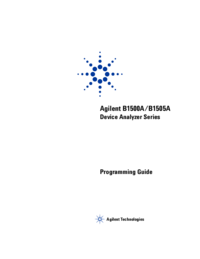





 (211 Seiten)
(211 Seiten)







Kommentare zu diesen Handbüchern